In the world of email marketing, the “AWeber vs GetResponse” debate is a crucial one for marketers seeking the best platform to suit their needs. This comprehensive blog post aims to dissect and compare these two popular email marketing tools across various dimensions. From their ease of use and feature sets to pricing, automation capabilities, and beyond, we’ll provide an in-depth analysis to aid in your decision-making process. Whether you’re a startup, a growing business, or an established enterprise, understanding the nuances of AWeber and GetResponse is key to optimizing your email marketing strategy. Let’s dive into the details to uncover which platform is the ideal fit for your marketing goals.
Table of Contents
Ease of Use: AWeber vs GetResponse
When comparing AWeber and GetResponse, a key factor for many users is the ease of use. Both platforms aim to simplify email marketing, but they approach user experience differently.
AWeber: User-Friendly for Beginners
AWeber is renowned for its straightforward and intuitive interface. New users find it easy to navigate due to its clear layout and well-organized menus. The platform offers a quick setup process, making it less daunting for those new to email marketing. AWeber’s simplicity does not compromise its functionality; it still provides a range of tools necessary for effective email campaigns. The drag-and-drop email builder is a highlight, allowing users to create professional-looking emails without needing design skills.
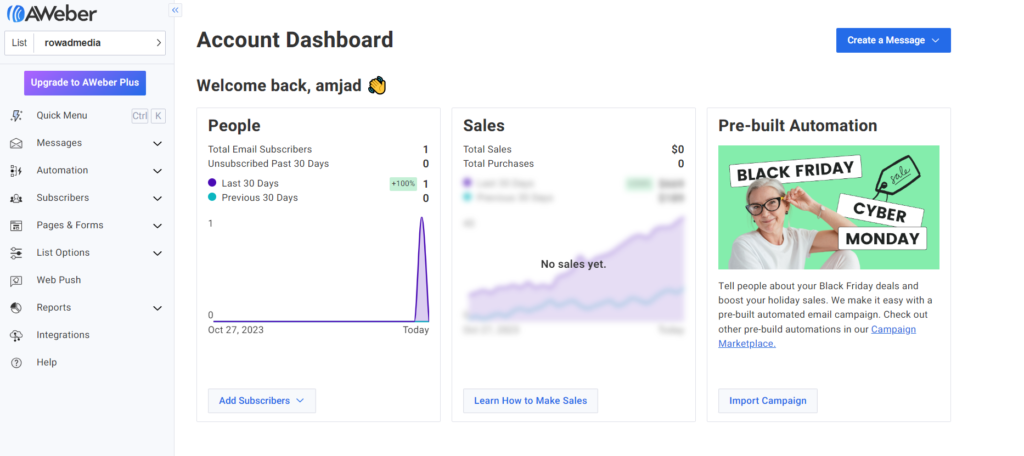
GetResponse: Advanced Features with a Learning Curve
GetResponse offers a more feature-rich environment, which can be slightly more complex for beginners. While it boasts a wide array of advanced features like automation workflows and detailed segmentation, this can initially overwhelm new users. However, once familiar with the platform, these features become powerful tools in crafting targeted email campaigns. The design interface, while more complex than AWeber’s, offers greater flexibility for those who wish to delve deeper into customization.
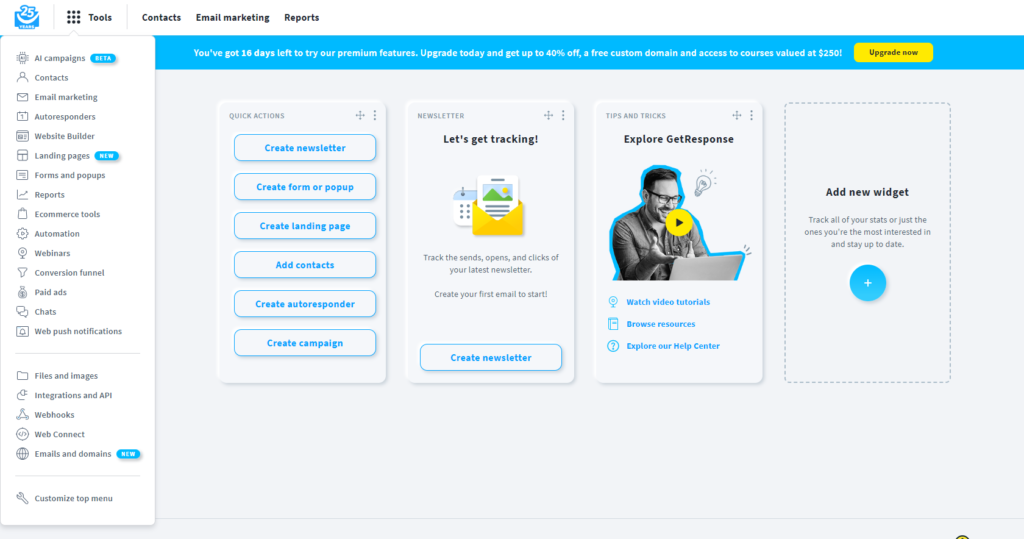
Verdict:
In the battle of ease of use between AWeber and GetResponse, AWeber takes the lead for beginners seeking simplicity and ease of navigation. On the other hand, GetResponse, while initially more complex, offers a depth of features that experienced marketers may find more beneficial. Your choice will depend on your level of experience and specific needs in email marketing.
Features: AWeber vs GetResponse
In our AWeber vs GetResponse comparison, the range and quality of features offered by each platform are crucial for users to consider. Both services provide a variety of tools, but they have their unique strengths and focuses.
AWeber: Comprehensive Toolset for Standard Needs
AWeber offers a solid set of features geared towards small to medium-sized businesses. Key features include a variety of email templates, autoresponders, basic automation tools, list segmentation, and analytics. A notable aspect is its integration with various third-party applications, making it a versatile choice for those who rely on multiple tools for their marketing needs. AWeber’s simplicity in its feature set makes it accessible, especially for those who are new to email marketing or have straightforward needs.
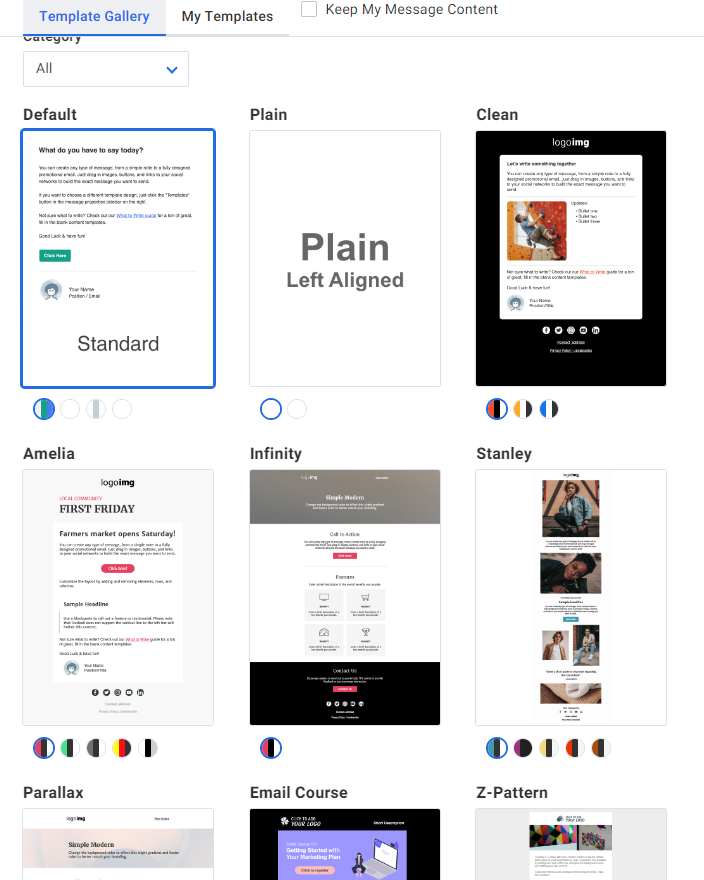
GetResponse: Advanced Features for Dynamic Campaigns
GetResponse stands out with its advanced features, catering to users who require more sophisticated functionalities. It includes comprehensive automation capabilities, detailed segmentation options, a webinar hosting platform, and a conversion funnel feature, which is particularly useful for comprehensive campaign management. The platform’s ability to handle complex email sequences and integrate with CRM systems makes it a strong contender for larger businesses or those with more intricate marketing strategies.
Unique features of GetResponse
Live Webinars
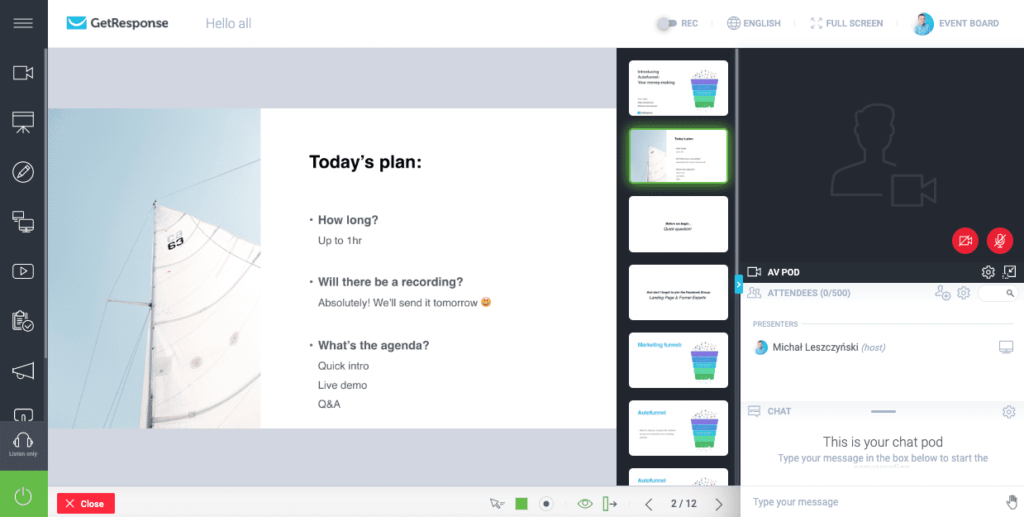
Funnele
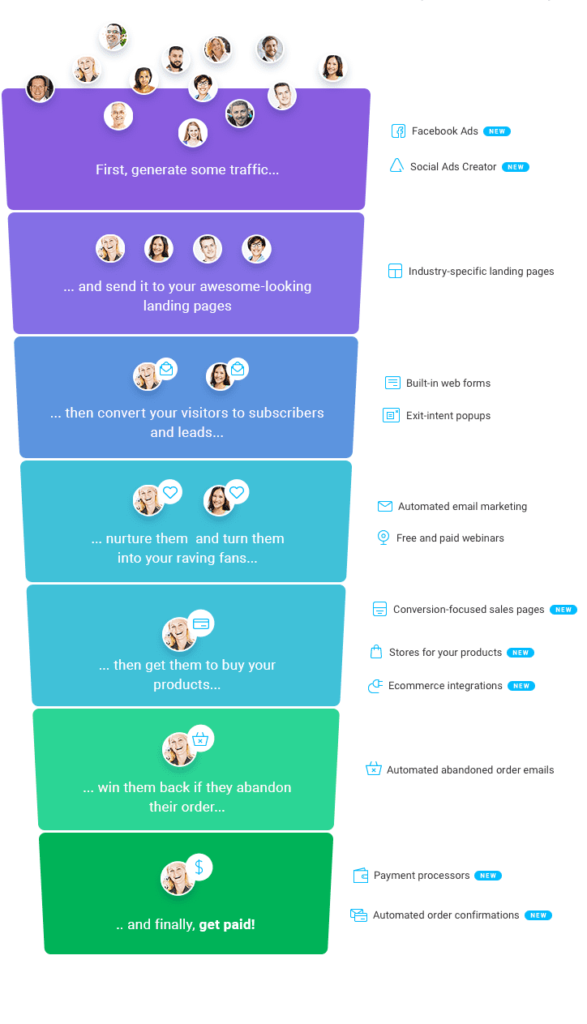
Facebook ads
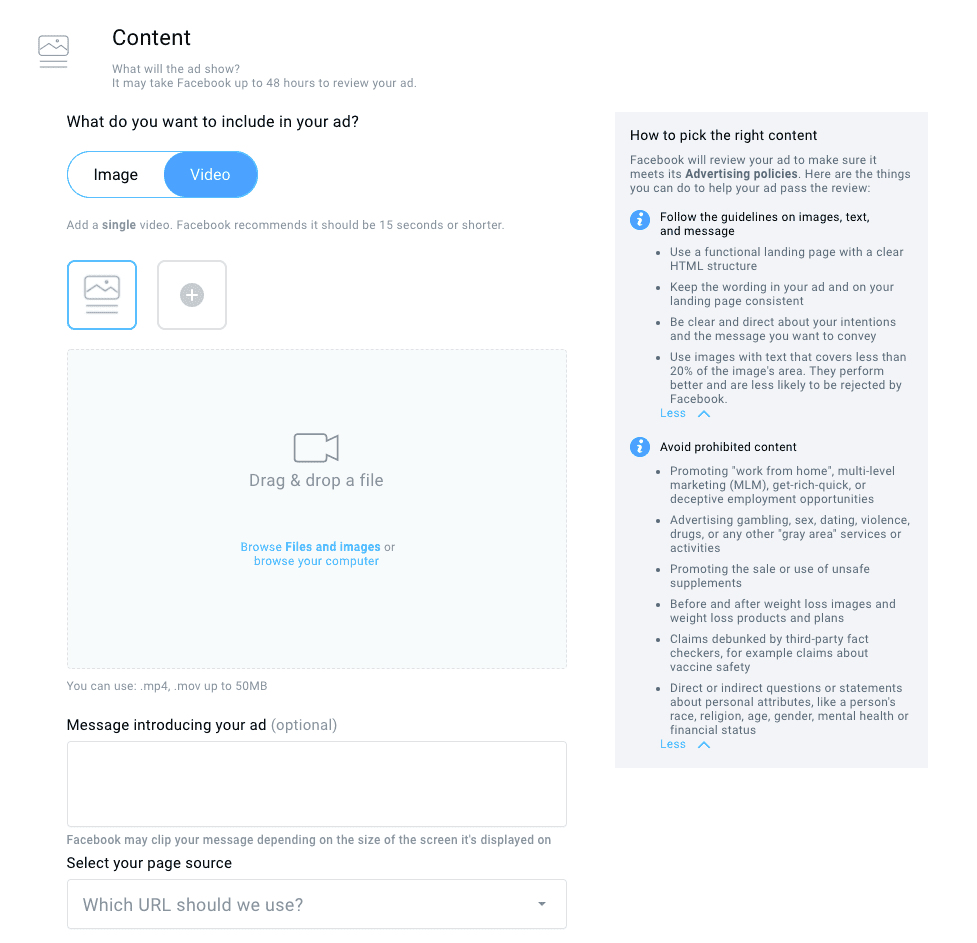
Verdict
When comparing the features of AWeber and GetResponse, it’s clear that each caters to different needs. AWeber’s straightforward and user-friendly approach is suitable for those who need basic, reliable email marketing tools without a steep learning curve. In contrast, GetResponse offers a broader and more advanced set of features, ideal for marketers seeking depth and versatility in their campaigns.
Email Design and Templates
In the AWeber vs GetResponse comparison, the quality and versatility of email design and templates are pivotal for crafting effective email campaigns. Both platforms offer a range of options, but with notable differences.
AWeber: Variety and Simplicity
AWeber excels in providing a vast array of templates. With over 700 templates available, users have access to a wide variety of designs suitable for different industries and purposes. These templates are not only abundant but also easy to customize, thanks to AWeber’s user-friendly drag-and-drop email builder. This feature allows even those with no design background to create visually appealing emails effortlessly.
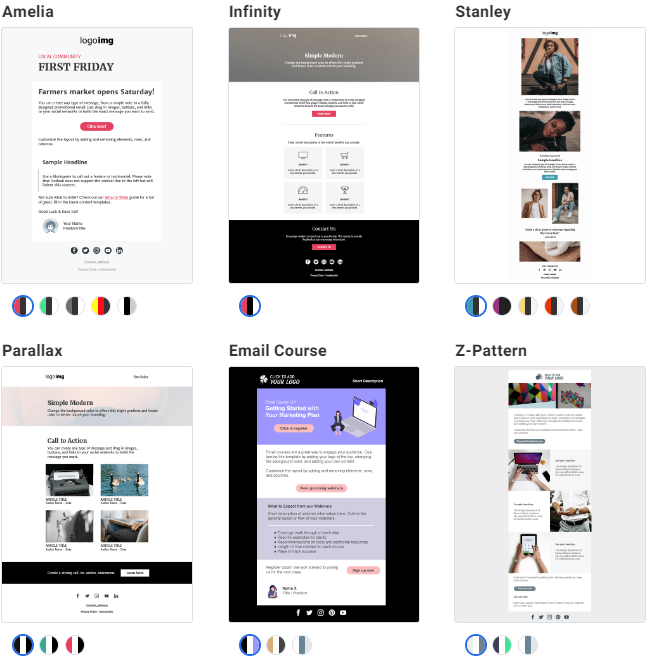
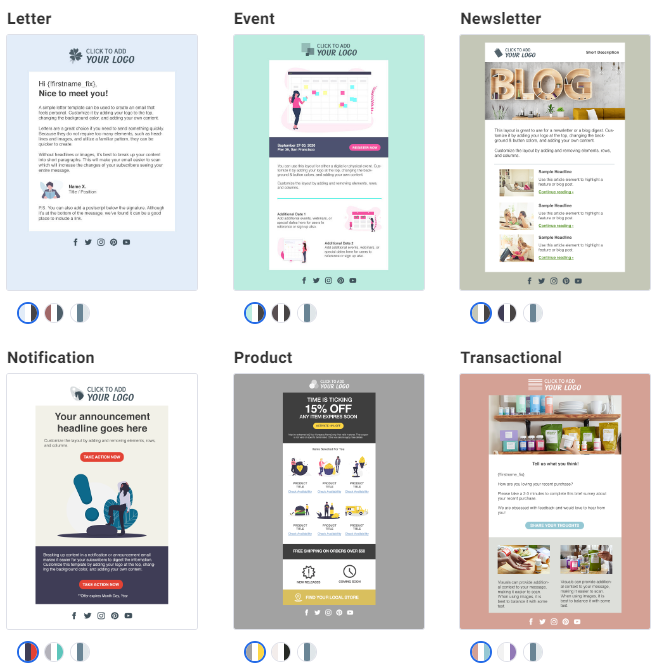
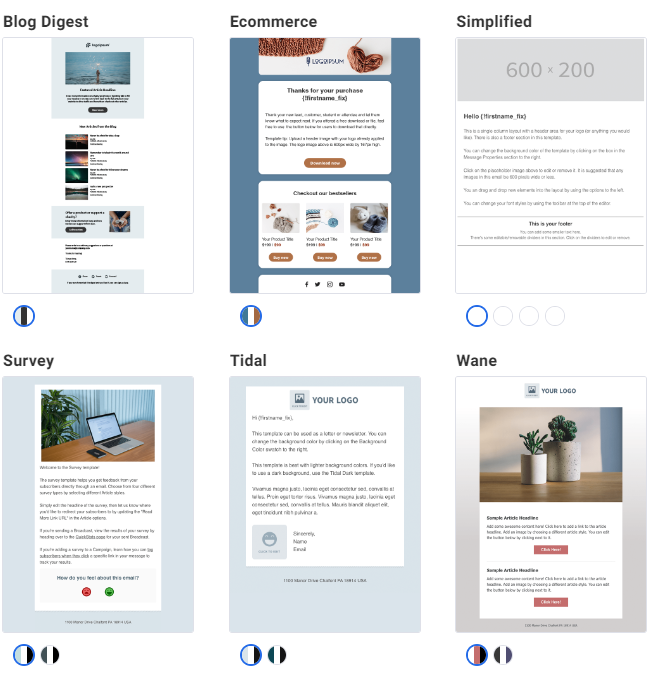

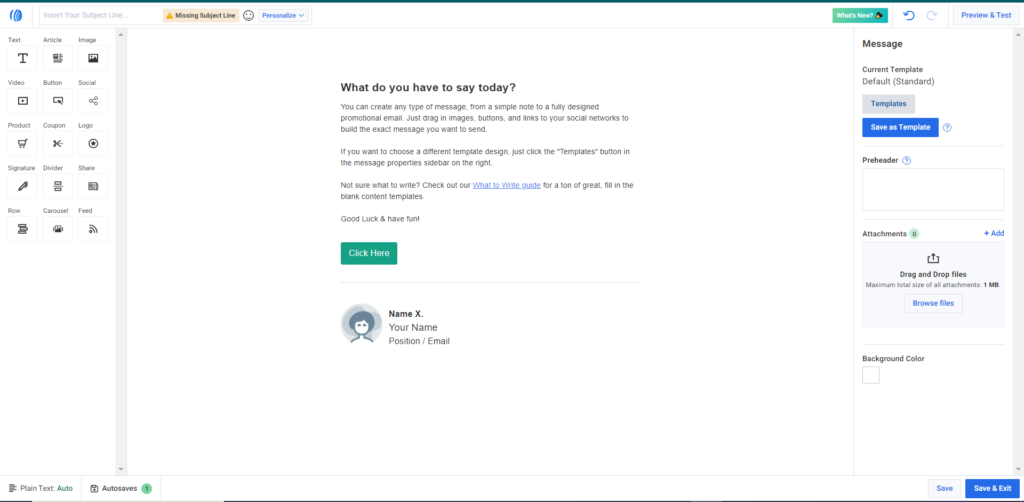
GetResponse: Modern and Customizable
GetResponse takes a different approach, focusing on modern, responsive designs. While it offers fewer templates compared to AWeber, the quality and responsiveness of these templates are noteworthy. They are designed to automatically adjust to different screen sizes, ensuring a consistent user experience across devices. GetResponse also provides a robust email builder with advanced customization options, catering to users who seek more control over their email design.
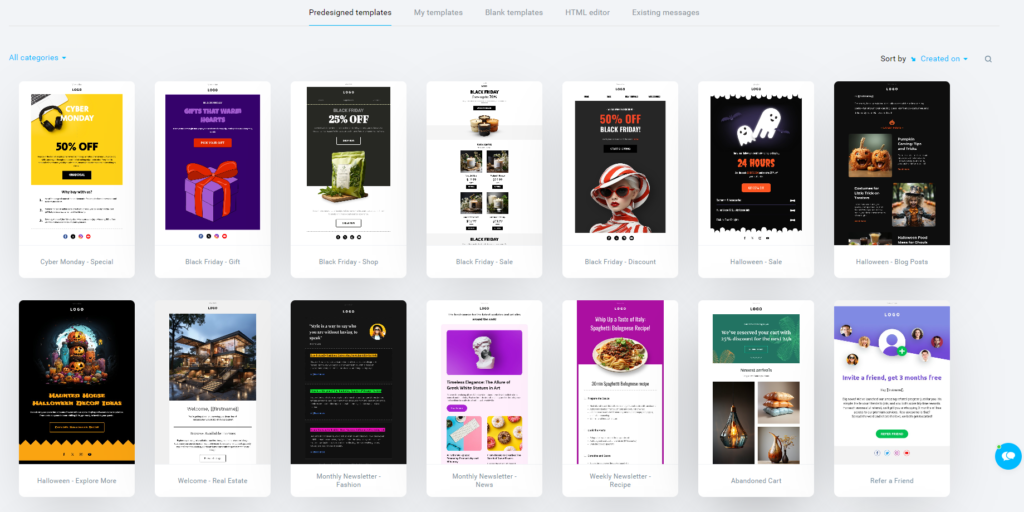
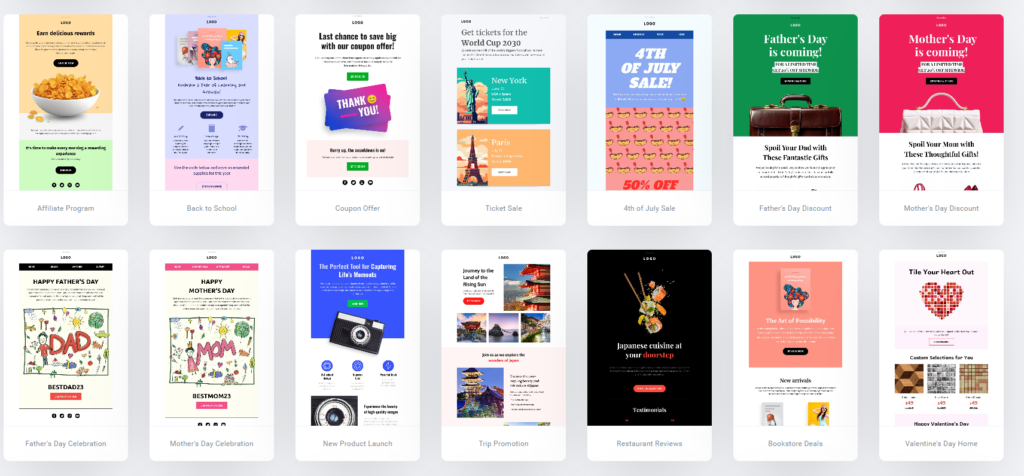
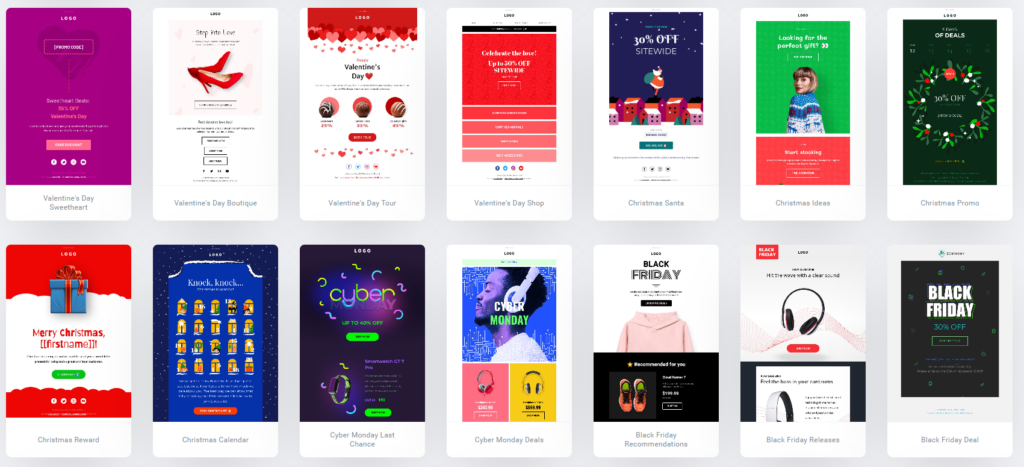
GetResponse email builder
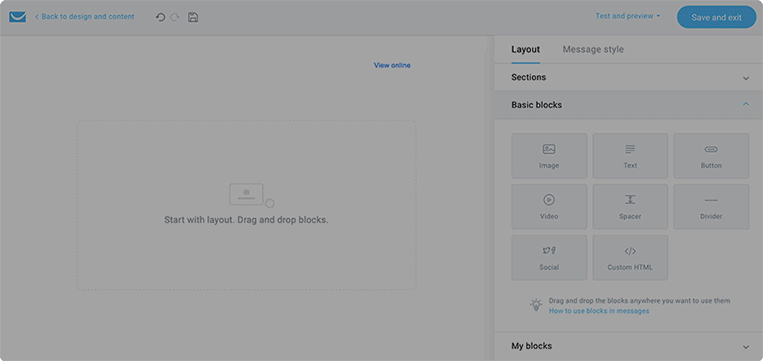
Verdict:
When it comes to email design and templates in the AWeber vs GetResponse debate, the choice depends on your priorities. AWeber is ideal for those who prefer a larger selection and ease of use, making it quick and simple to create professional-looking emails. On the other hand, GetResponse is better suited for users who prioritize modern design and responsiveness, along with greater customization capabilities.
Incorporating images that showcase the templates and design interfaces of both AWeber and GetResponse not only enhances the visual appeal of your blog post but also provides readers with a clearer understanding of what each platform offers.
Automation and Workflow: AWeber vs GetResponse
In our exploration of “AWeber vs GetResponse,” a critical aspect to consider is their capabilities in automation and workflow. These features are essential for effective email marketing, as they save time and enhance campaign efficiency.
AWeber: Streamlined Automation for Simplicity
AWeber provides a straightforward approach to automation. It offers basic automation features that are easy to set up and manage. Users can create simple autoresponders that trigger emails based on subscriber actions, such as signing up for a list or opening a previous email. While AWeber’s automation tools might not be as advanced, they are ideal for businesses that require basic, hassle-free automation.
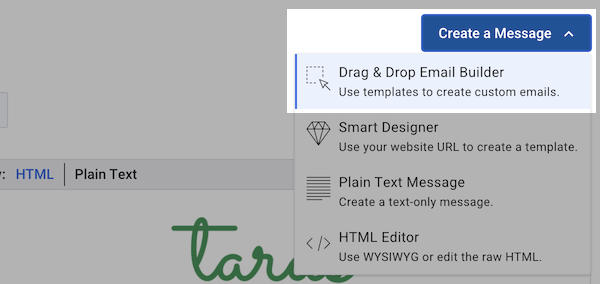
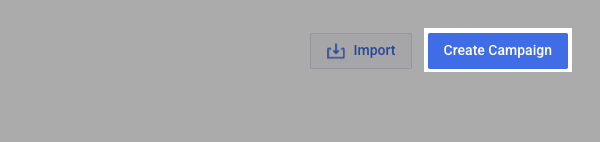
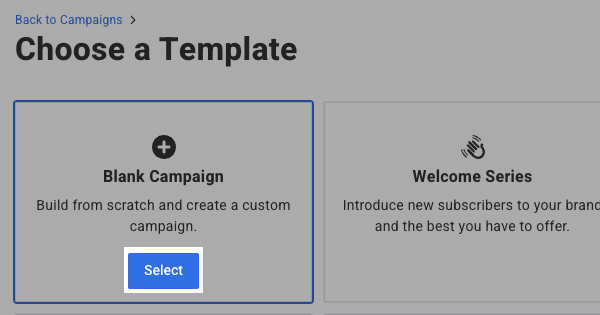
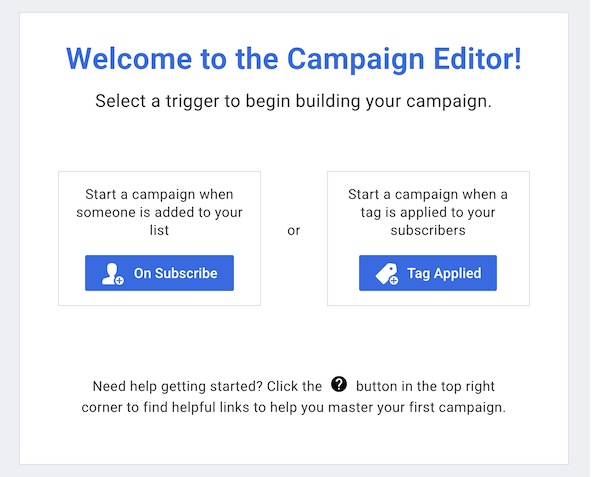

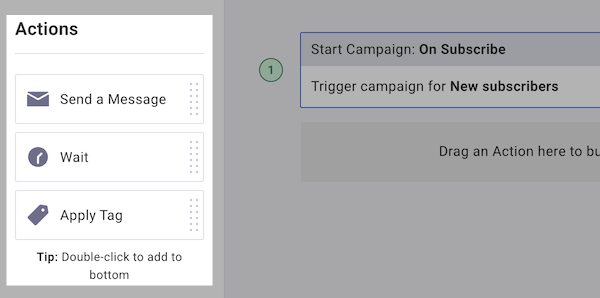
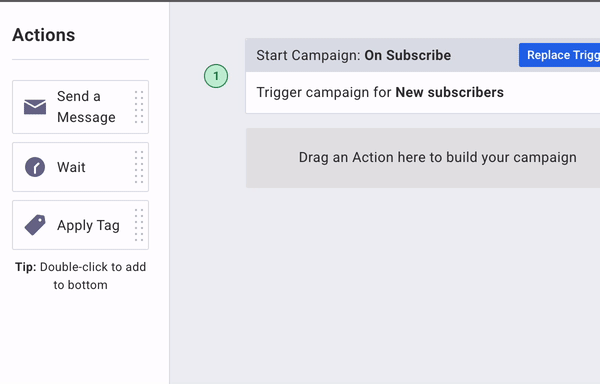
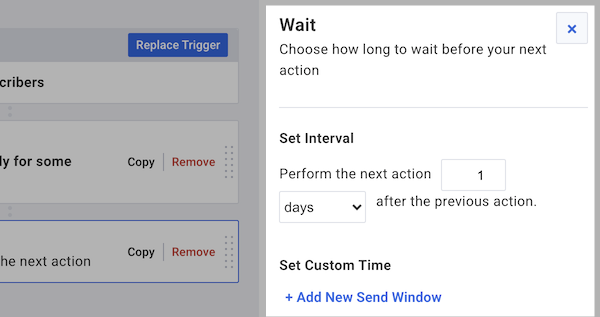
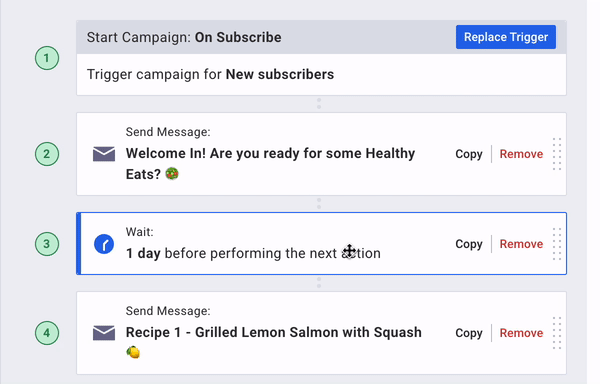

GetResponse: Advanced Automation and Complex Workflows
GetResponse, on the other hand, offers more sophisticated automation features. It allows for the creation of complex automation workflows that can include conditions, actions, and filters. This advanced functionality enables users to craft highly personalized and dynamic email sequences based on subscriber behavior and data. GetResponse’s automation capabilities are particularly beneficial for marketers looking to implement intricate, behavior-driven email strategies.
What Is Marketing Automation and How Does It Work?
Verdict:
The choice between AWeber and GetResponse in terms of automation and workflow depends largely on your specific needs. If you’re looking for simplicity and ease of use, AWeber’s automation features are more than adequate. For those who need detailed, behavior-based automation, GetResponse’s advanced capabilities are a clear winner.
List Management and Segmentation: AWeber vs GetResponse
When evaluating “AWeber vs GetResponse” for email marketing, list management and segmentation are key features to consider. Effective management and segmentation of your email list can significantly impact the success of your campaigns.
AWeber: User-Friendly List Management
AWeber offers a straightforward approach to list management. It allows users to easily import contacts and provides basic segmentation features. You can segment lists based on subscriber activity, such as opens or clicks, and demographic data. Although AWeber’s segmentation options are not as advanced, they are more than sufficient for small businesses or those with simpler email marketing needs.
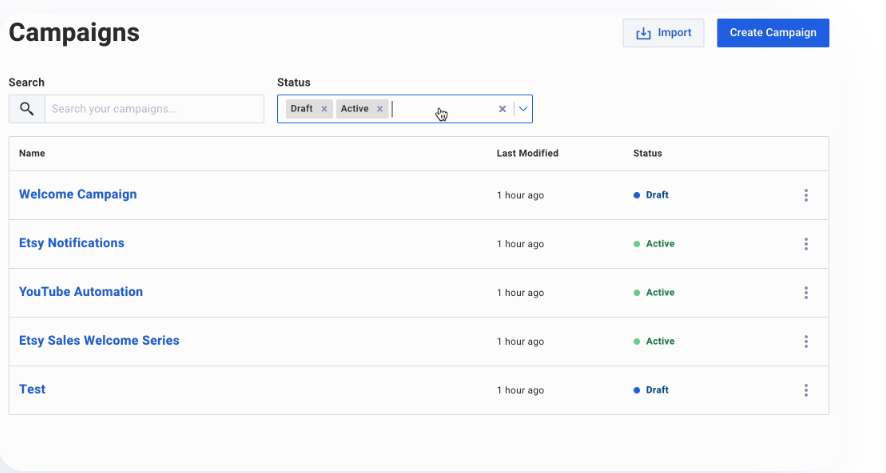
Basic segmentation in AWeber.
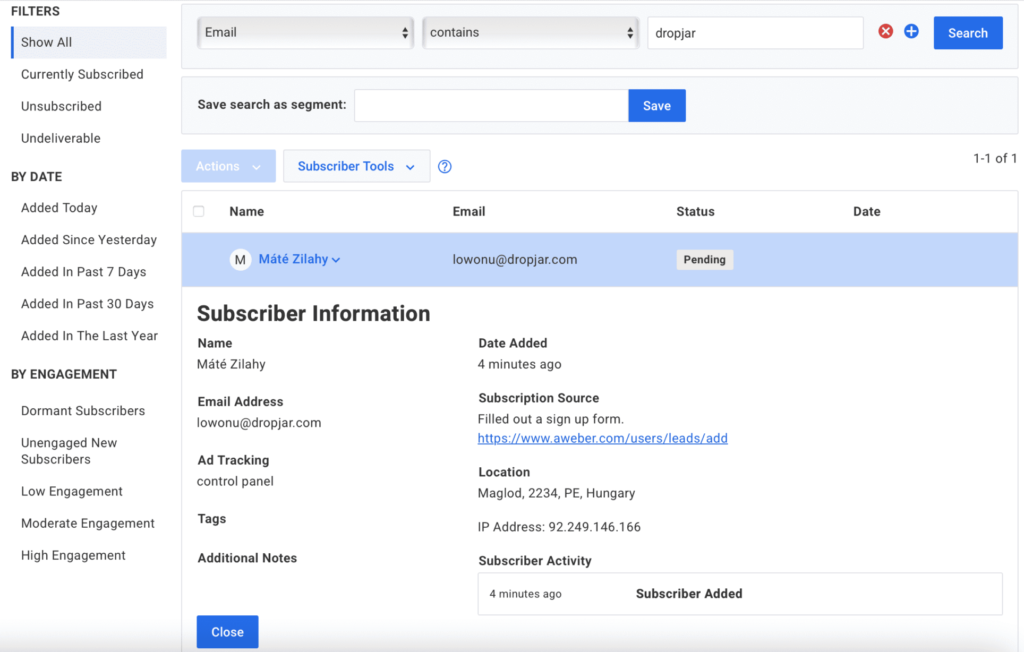
GetResponse: Advanced Segmentation and Dynamic Content
GetResponse shines with its advanced segmentation capabilities. It goes beyond basic segmentation, allowing for highly detailed and dynamic audience segments. Users can create segments based on a wide range of criteria, including subscriber behavior, purchase history, and more. This level of segmentation is particularly useful for creating personalized and targeted email campaigns. Additionally, GetResponse offers dynamic content features, which tailor emails based on the segments, enhancing the personalization of campaigns.
Getresponse How to use email segmentation
Verdict:
In the context of list management and segmentation in “AWeber vs GetResponse,” your choice will depend on your specific needs. If your focus is on ease of use and basic segmentation, AWeber is a solid choice. For marketers seeking more sophisticated segmentation and dynamic content options, GetResponse offers the necessary advanced features.
Deliverability Rates: AWeber vs GetResponse
A critical factor in the “AWeber vs GetResponse” comparison is deliverability rates. This metric is vital as it determines the percentage of your emails that successfully reach your subscribers’ inboxes.
AWeber: Consistent and Reliable Deliverability
AWeber has a strong reputation for high deliverability rates. They have robust infrastructure and established ISP relationships, which help in maintaining consistent inbox placement. AWeber also provides tools to help users optimize their email content to avoid spam filters, further enhancing deliverability. Their proactive approach to managing sender reputation is a key factor in their high deliverability rates.
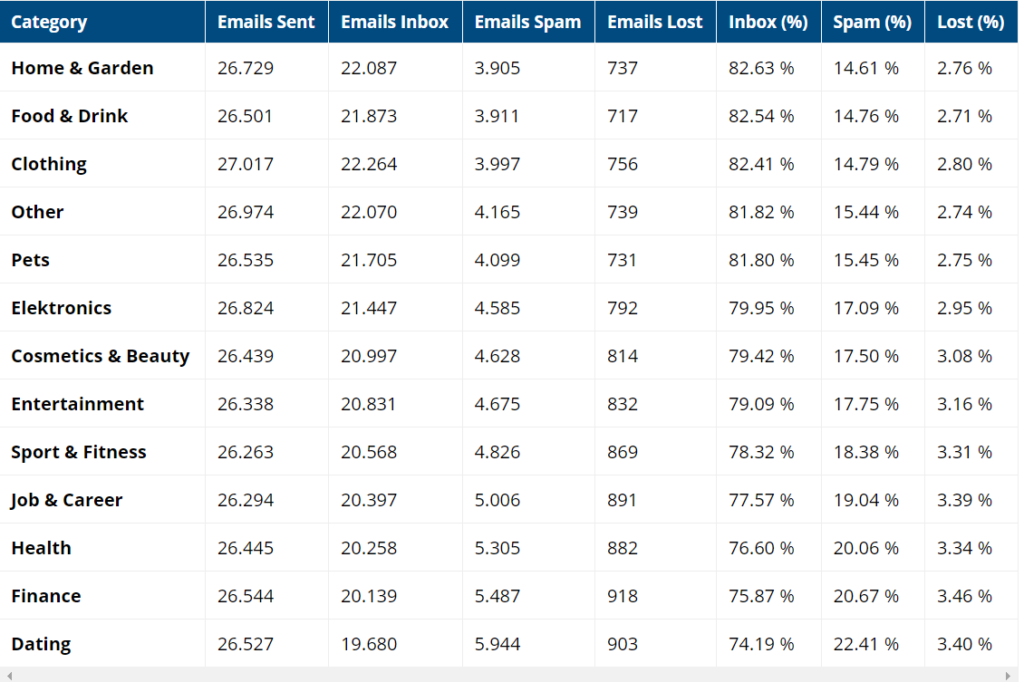
GetResponse: Advanced Deliverability with Smart Features
GetResponse also boasts impressive deliverability rates, comparable to AWeber. They employ advanced technologies like AI to optimize sending times for maximum engagement and inbox placement. Additionally, GetResponse offers detailed analytics that allows users to track and analyze the performance of their emails, which can be instrumental in improving deliverability over time.
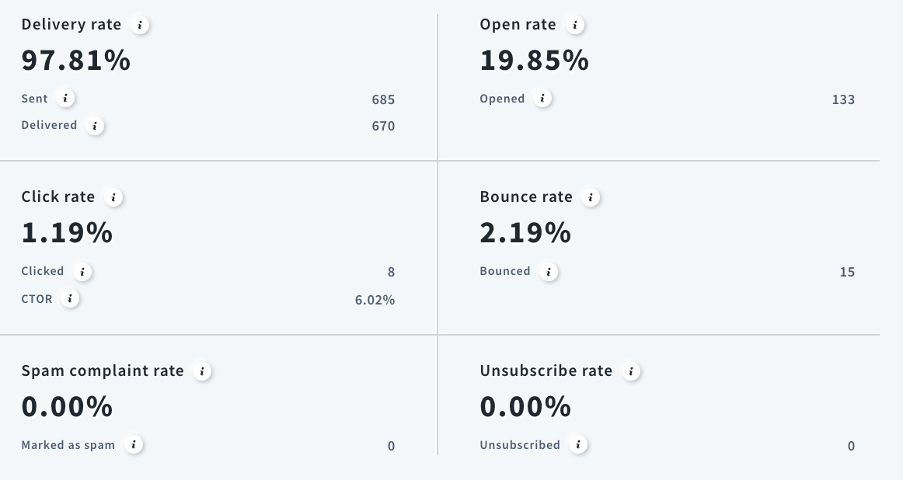
Verdict:
In terms of deliverability in the “AWeber vs GetResponse” debate, both platforms perform exceptionally well. AWeber is known for its consistency and user-friendly tools that help improve deliverability. GetResponse, with its advanced features and analytics, offers a more technical approach to achieving and maintaining high deliverability rates.
Analytics and Reporting: Extending Functionality in AWeber vs GetResponse
In the ongoing comparison of “AWeber vs GetResponse,” a crucial aspect to consider is the analytics and reporting capabilities. These features extend the functionality of the platforms by providing insights into campaign performance.
AWeber: Straightforward and Essential Analytics
AWeber offers a suite of analytics tools that are straightforward and easy to understand. The platform provides essential metrics like open rates, click-through rates, and subscriber growth over time. These insights are presented in a user-friendly dashboard, making it easy for beginners to interpret their data. AWeber’s reporting focuses on the basics, which is perfect for small businesses or those who need simple, clear metrics without overwhelming detail.
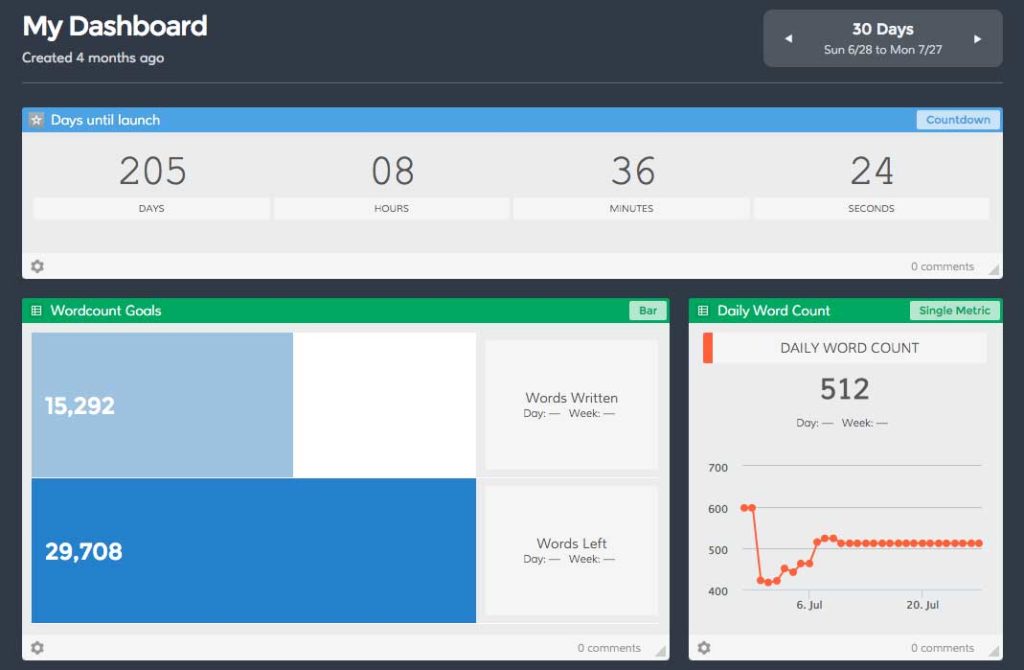
GetResponse: Comprehensive Reporting and Detailed Insights
GetResponse takes analytics a step further by offering more comprehensive and detailed reporting features. In addition to basic metrics, it provides advanced analytics like email ROI, subscriber segmentation performance, and detailed click-map reports. These insights are invaluable for marketers who want to dive deep into their campaign’s performance and optimize based on detailed data. The platform’s reporting capabilities are robust, catering to those who need a granular view of their email marketing efforts.
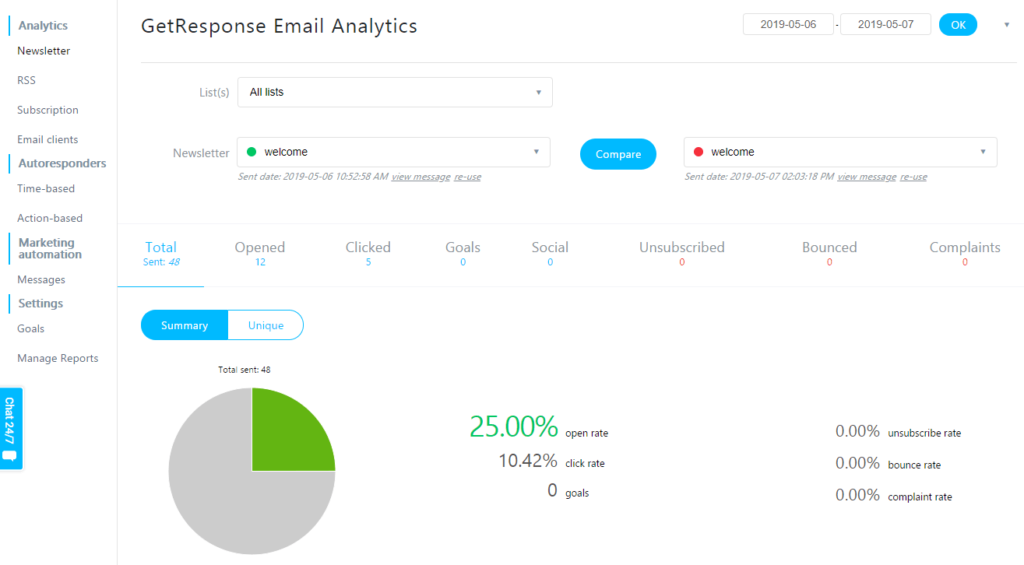
Verdict:
When comparing analytics and reporting in “AWeber vs GetResponse,” the choice depends on the level of detail and complexity you need. AWeber is suitable for those who prefer simplicity and essential insights, while GetResponse caters to users who require detailed analytics and a comprehensive understanding of their campaigns.
You may also like:
Aweber vs GetResponse 2023 – Which is the Best Email Marketing Tool?
GetResponse vs. MailerLite: 11 Critical Factors to Consider
GetResponse vs. Brevo: Which One Should You Choose?
Integrations and APIs: Extending Functionality in AWeber vs GetResponse
In the “AWeber vs GetResponse” comparison, understanding how each platform extends its functionality through integrations and APIs is crucial for users looking to maximize their email marketing efforts.
AWeber: Wide Range of Integrations
AWeber stands out for its wide range of integrations with various third-party applications and services. From CRM systems and social media platforms to e-commerce and lead generation tools, AWeber makes it easy to connect with many popular services. This extensive integration capability enables users to streamline their workflow and automate various aspects of their marketing and sales processes. Moreover, AWeber’s API is robust, allowing for custom integrations and giving users more control over how they connect and use their data.
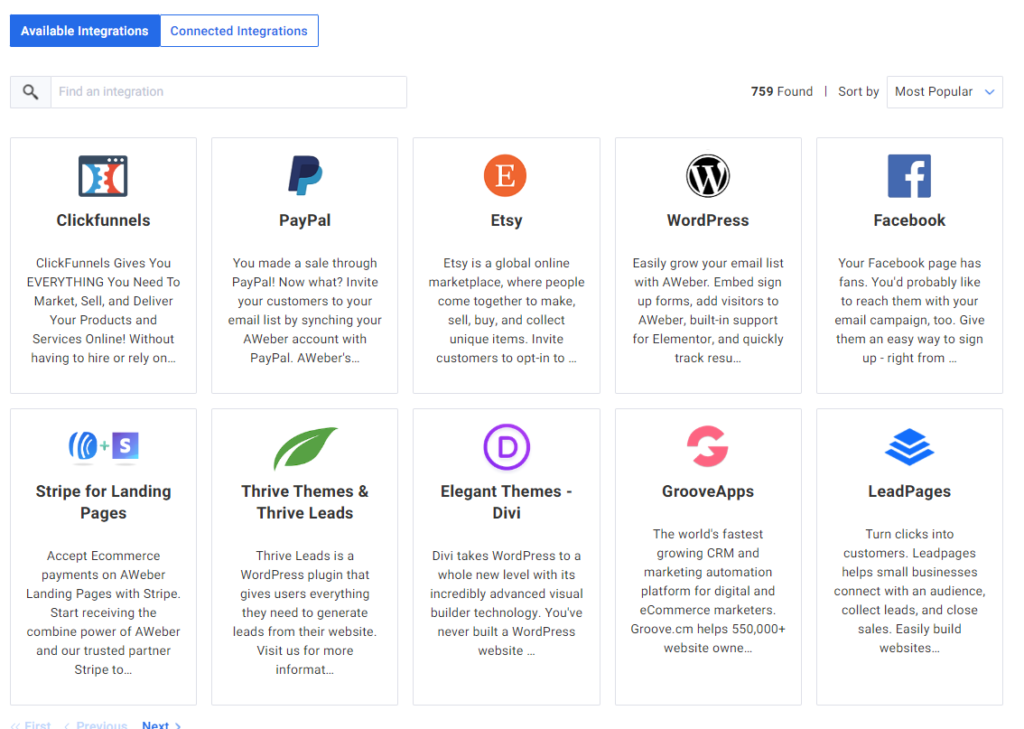
GetResponse: Advanced API and Custom Integration Options
GetResponse also offers a broad array of integrations, but it particularly excels in its API capabilities. The API allows for deep customization and integration with custom and third-party applications. This is particularly beneficial for businesses with specific needs that require more tailored solutions. The platform’s focus on API-driven integrations is a boon for tech-savvy users and larger enterprises needing complex, custom integrations.
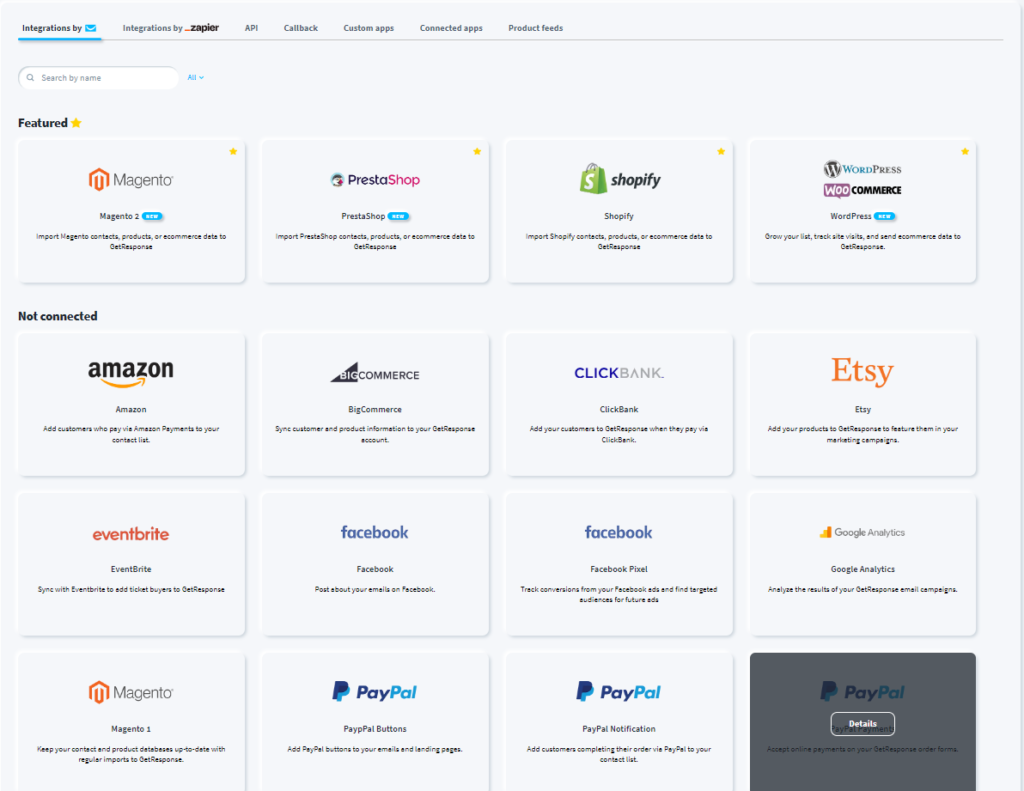
Verdict:
When evaluating “AWeber vs GetResponse” in terms of integrations and APIs, both platforms offer strong capabilities. AWeber is ideal for users who want a wide variety of easy-to-set-up integrations, while GetResponse is more suited for those looking for advanced API access and custom integration possibilities.
Pricing and Plans: Comparing Costs in AWeber vs GetResponse
A critical component in the “AWeber vs GetResponse” comparison is the pricing and plans each offers. Understanding the cost implications is vital for businesses to make an informed decision that aligns with their budget and requirements.
AWeber: Straightforward Pricing Structure
AWeber offers a simple and transparent pricing model. Their plans are primarily based on the number of subscribers, with all features available across all plans. This means even those on the most basic plan have access to AWeber’s full suite of tools. They offer a free plan for up to 500 subscribers, which is a great starting point for small businesses or beginners. The paid plans increase in price as the number of subscribers grows, but the cost is predictable and scales with your business growth.
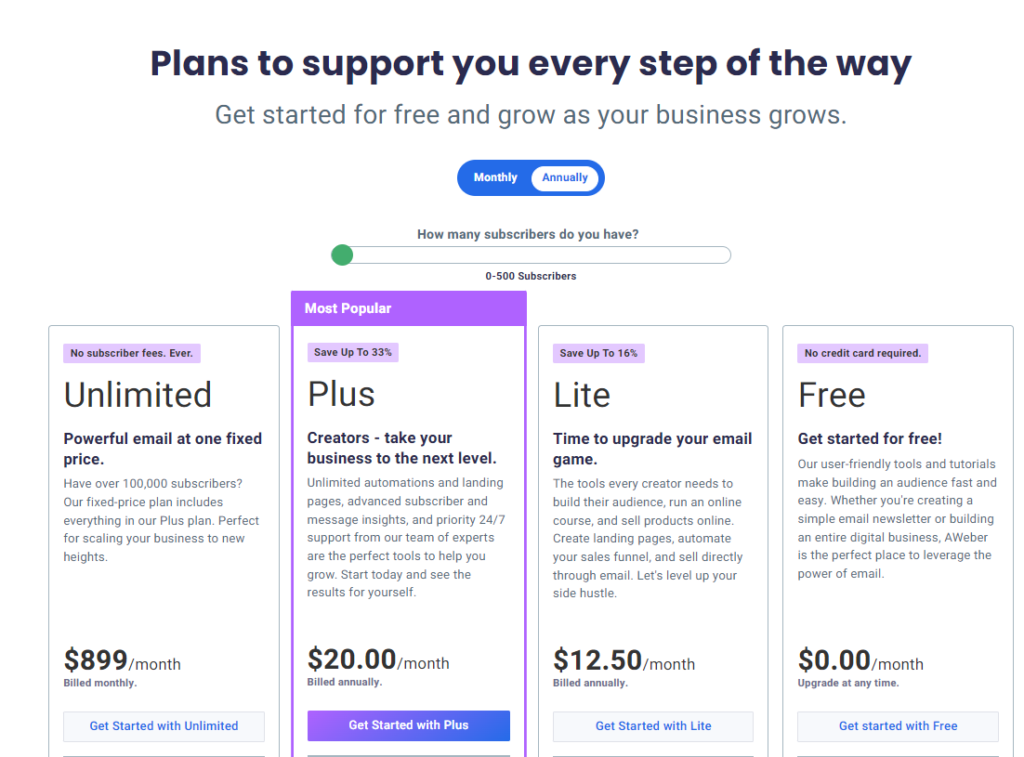
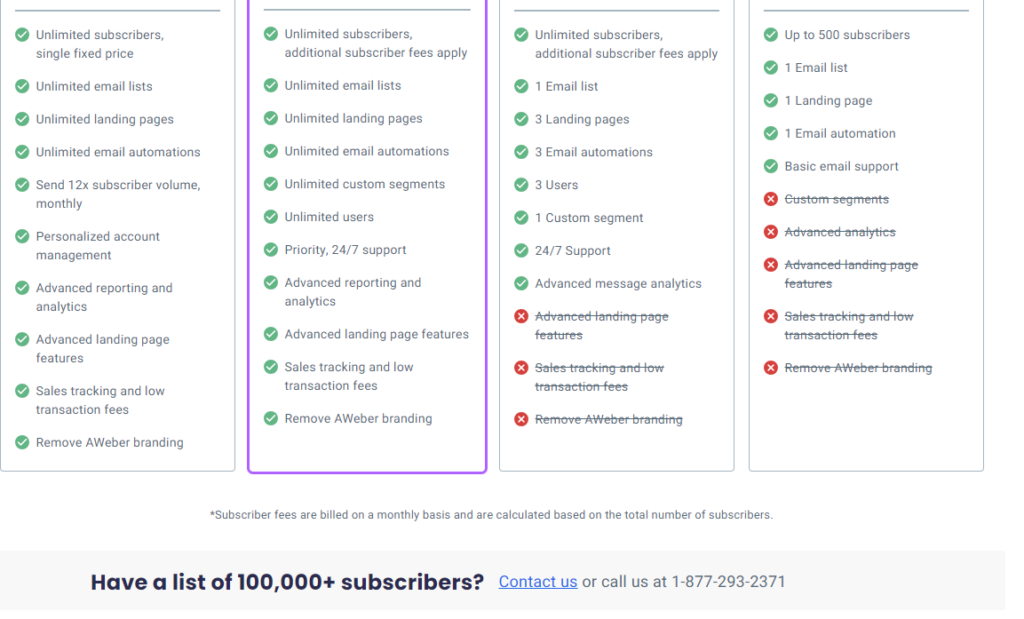
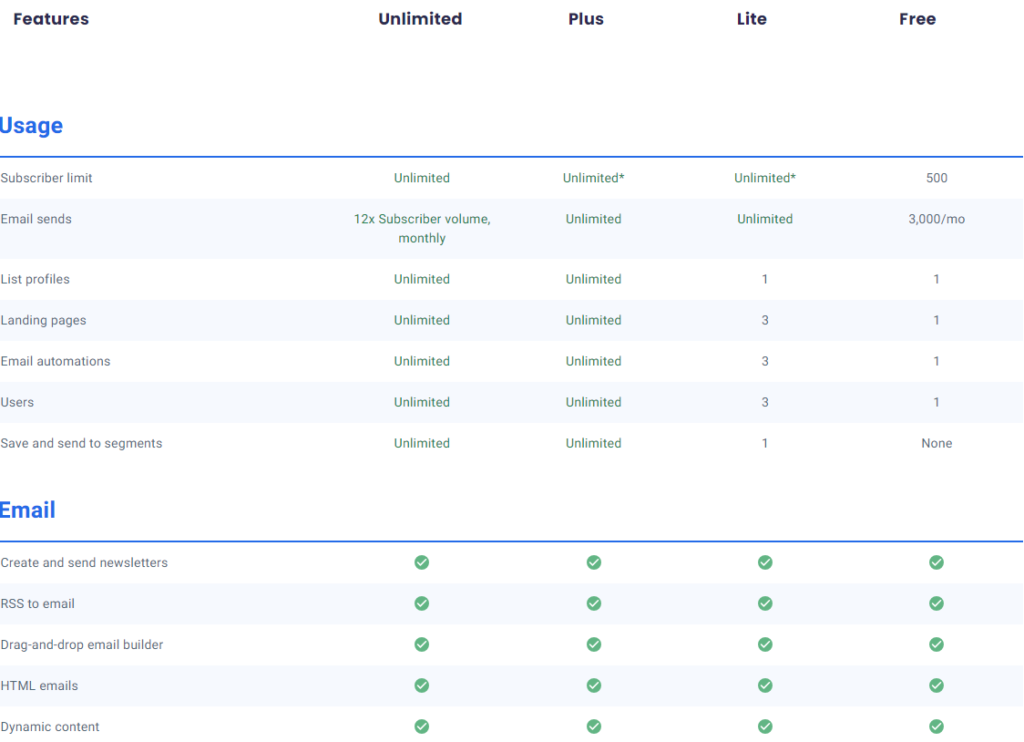
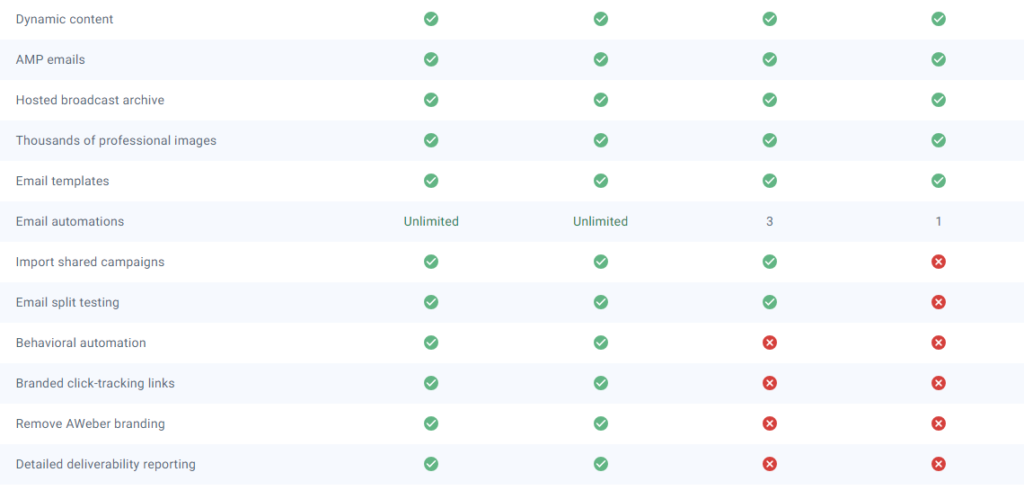
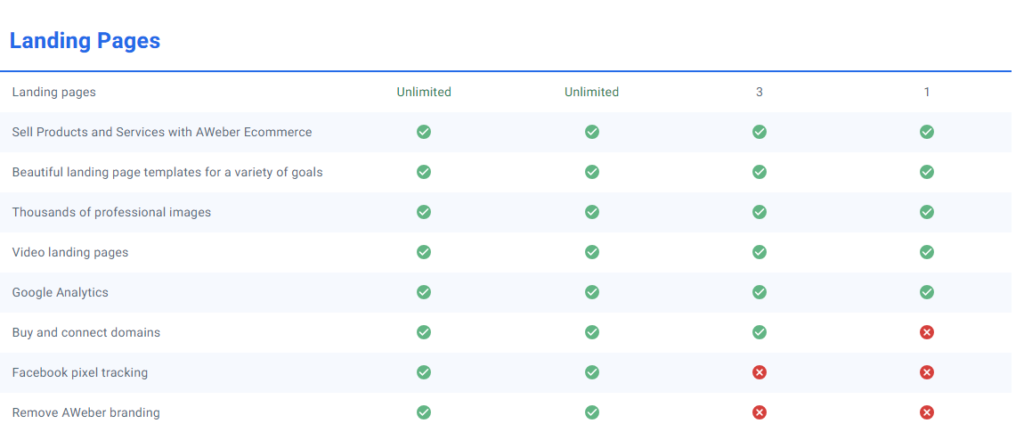
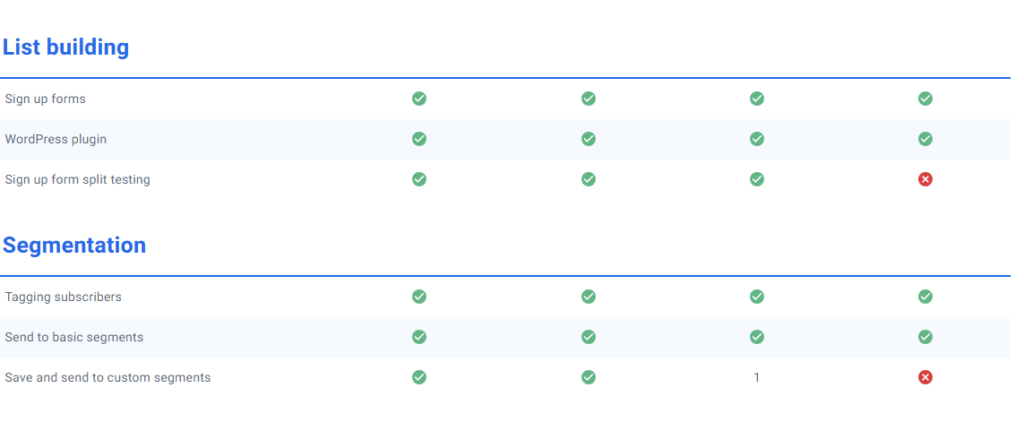
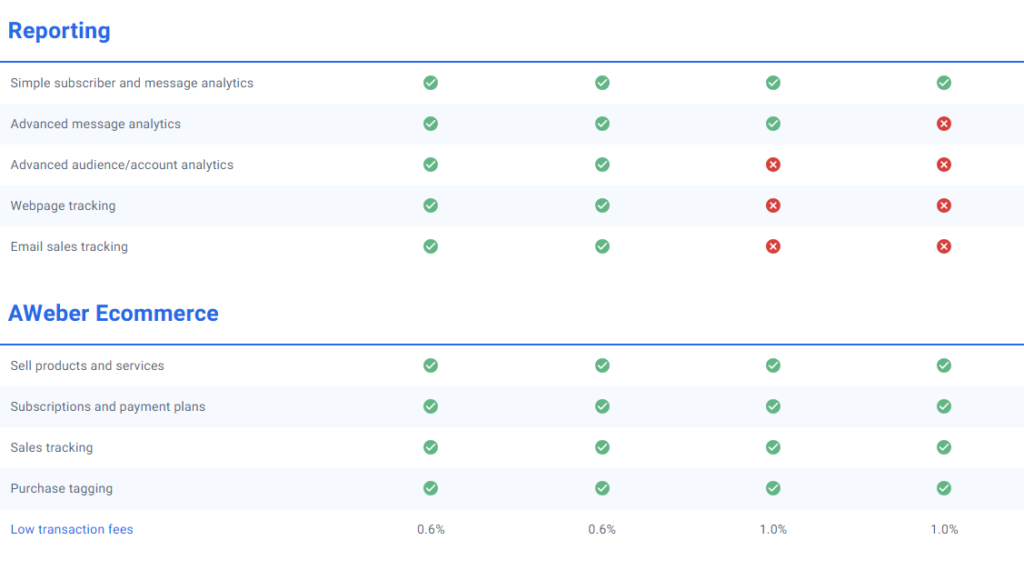
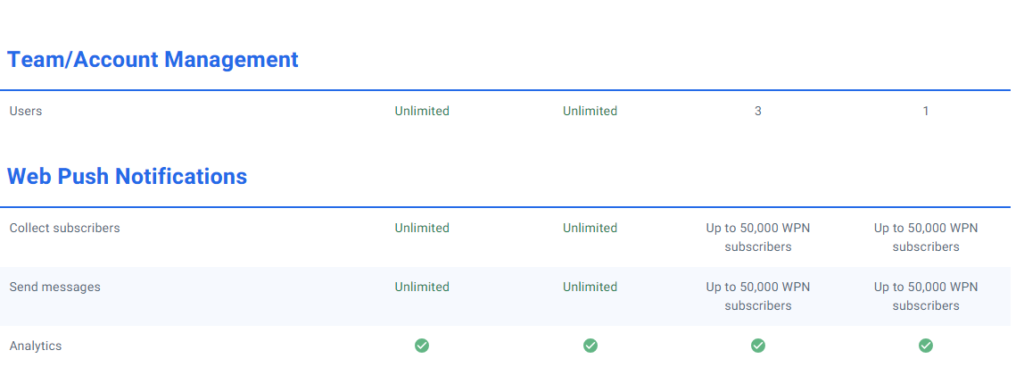

GetResponse: Flexible Plans with Advanced Options
GetResponse’s pricing structure is more varied, offering plans that cater to different needs and scales. They provide basic plans for small to medium-sized businesses, and more advanced options that include features like webinars and sales funnels. Like AWeber, their pricing is based on subscriber count, but they also consider the addition of advanced features in higher-tier plans. GetResponse also offers a free trial, allowing users to test the platform before committing.

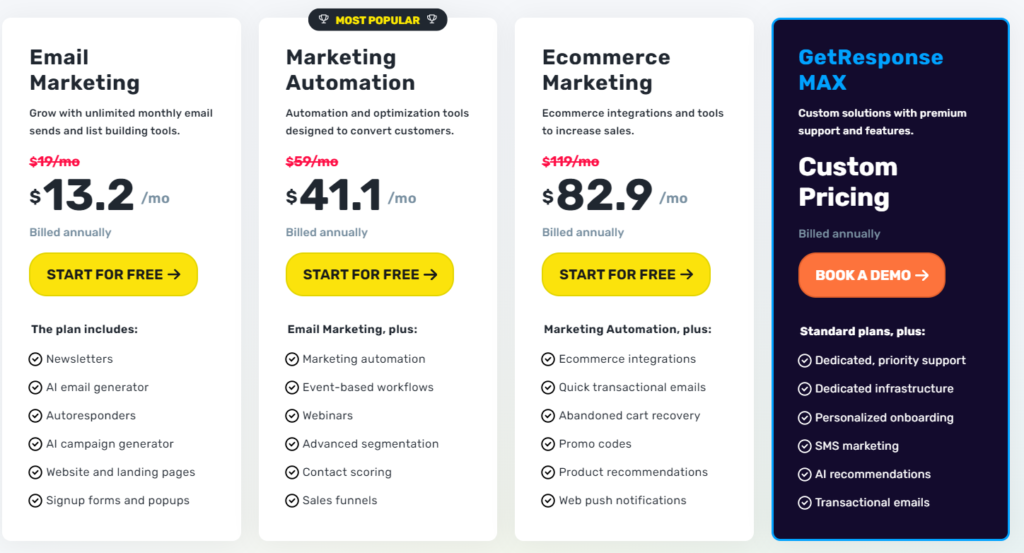
Verdict:
In the “AWeber vs GetResponse” debate regarding pricing and plans, the decision comes down to your specific needs and budget. AWeber is ideal for those who prefer a straightforward, all-inclusive pricing model, while GetResponse is suitable for businesses that may require more advanced features and are willing to pay for them.
Customer Support and Resources: AWeber vs GetResponse
In the comparison of “AWeber vs GetResponse,” the quality of customer support and the availability of resources are crucial factors, especially for users who might be new to email marketing or encounter issues along the way.
AWeber: Exceptional Support and Helpful Guides
AWeber is known for its exceptional customer support. They offer multiple channels for assistance, including phone, email, and live chat. What sets AWeber apart is the availability of phone support, which is a rarity in the email marketing space. This is particularly beneficial for users who prefer direct, real-time assistance. Additionally, AWeber provides a wealth of online resources, including video tutorials, webinars, and an extensive knowledge base, to help users maximize the use of their platform.
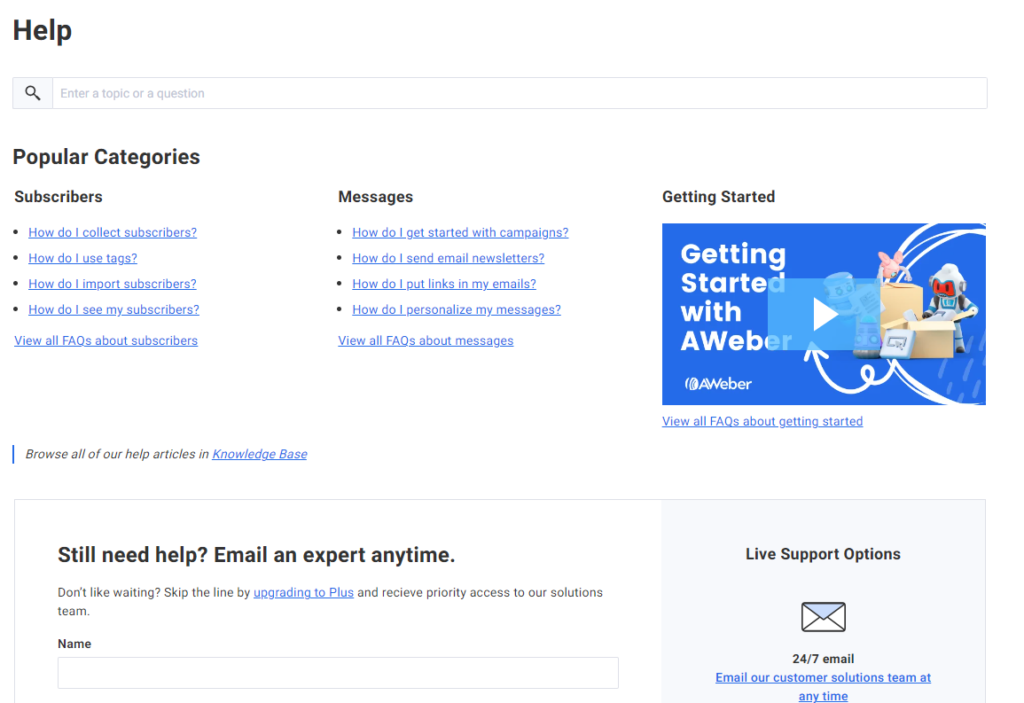

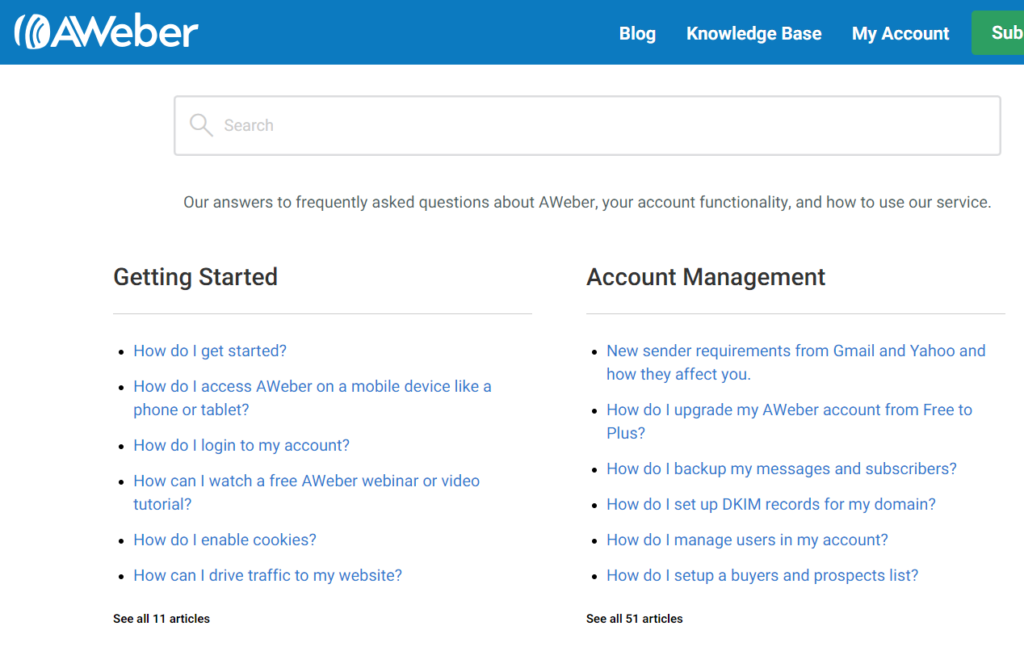
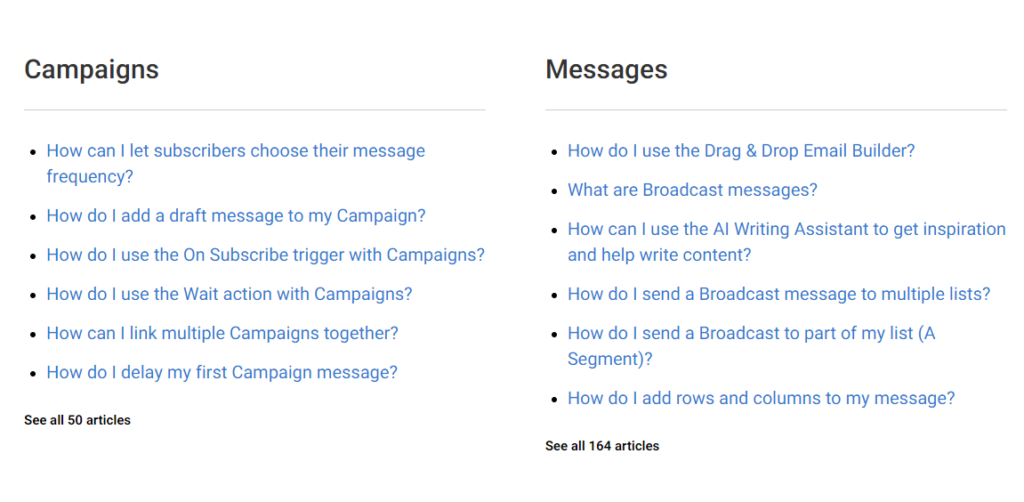
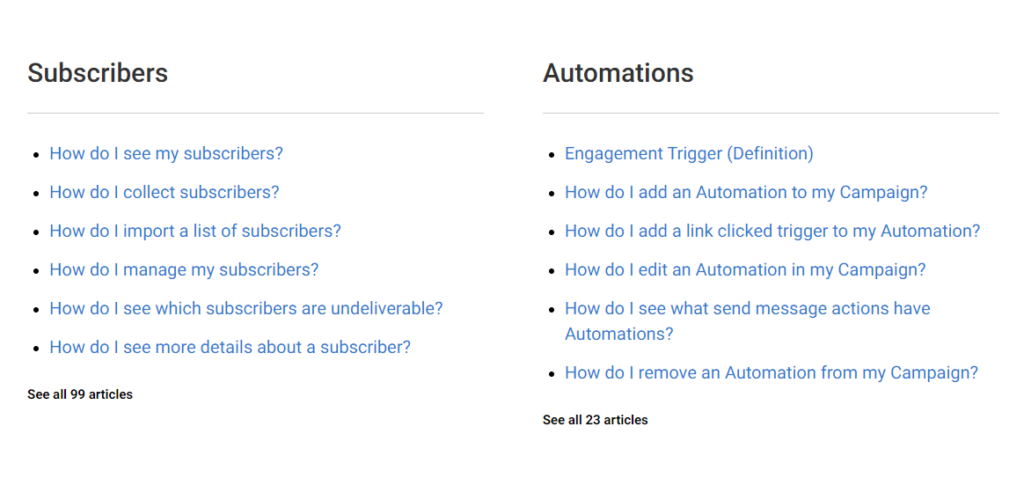
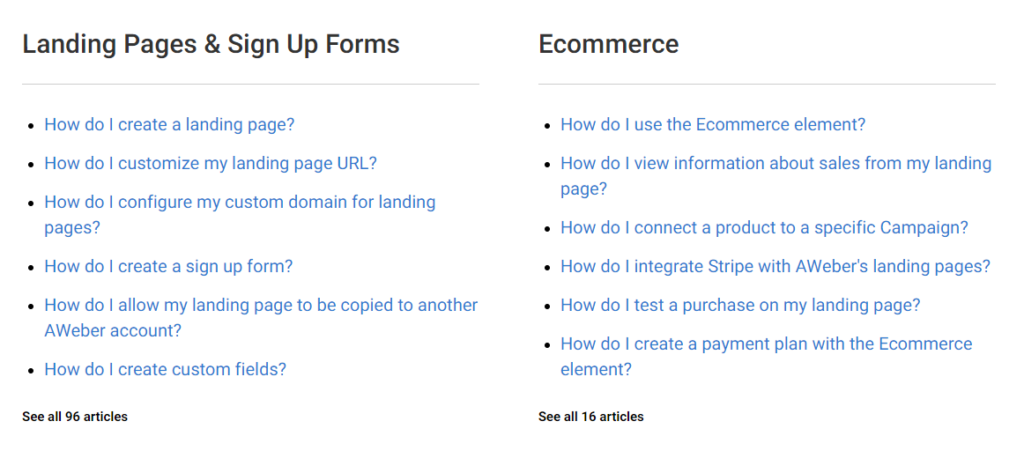
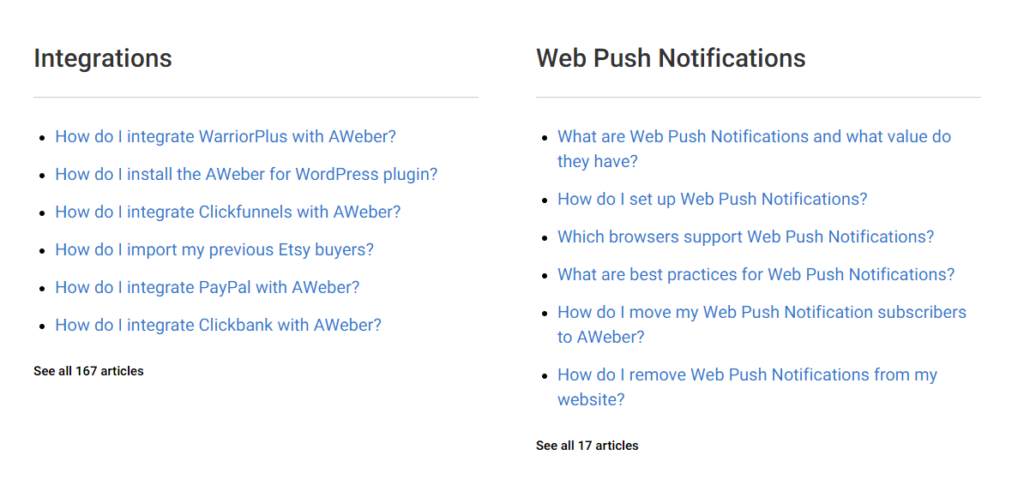
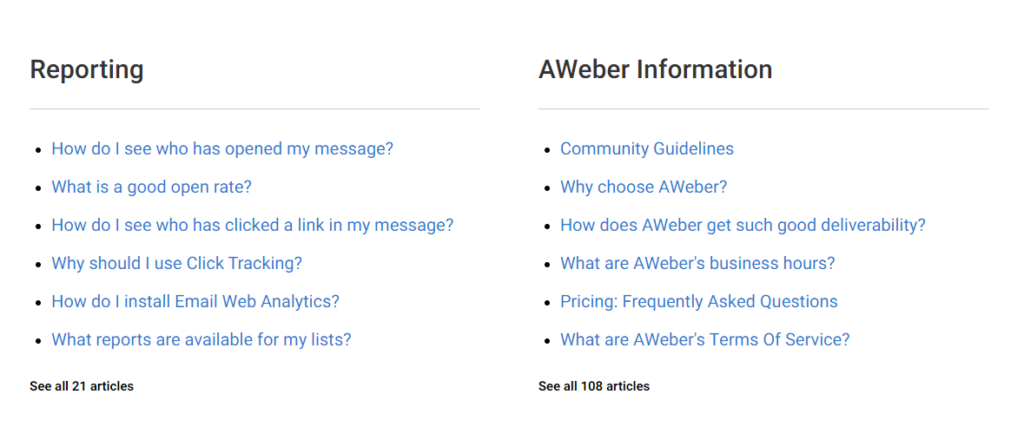
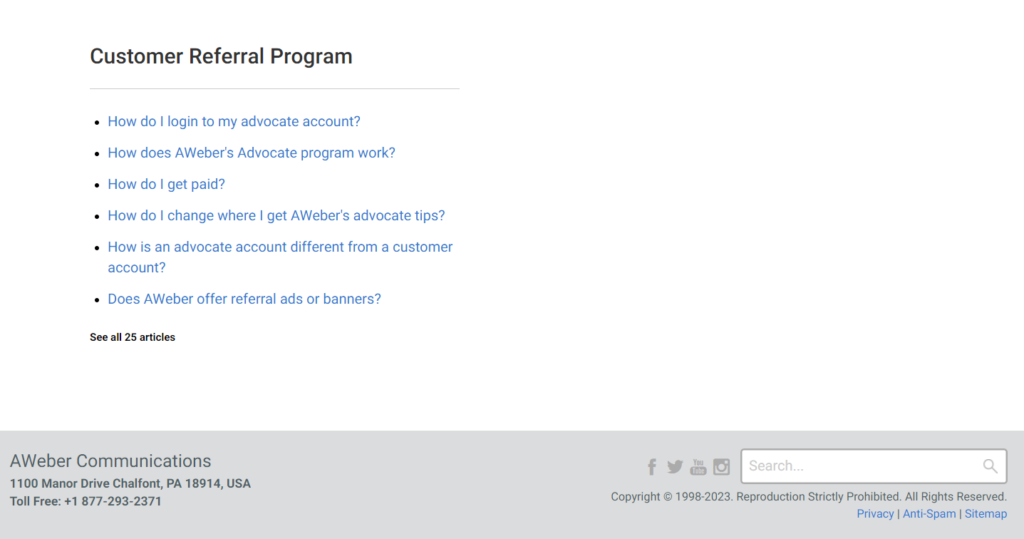
GetResponse: Comprehensive Support with Multilingual Options
GetResponse also offers robust customer support, though it primarily operates through live chat and email. Their support team is known for being responsive and helpful. One notable aspect of GetResponse’s support is its multilingual options, catering to a global audience. Like AWeber, GetResponse provides a rich array of learning materials, including detailed guides, FAQs, and a blog filled with marketing tips and best practices.
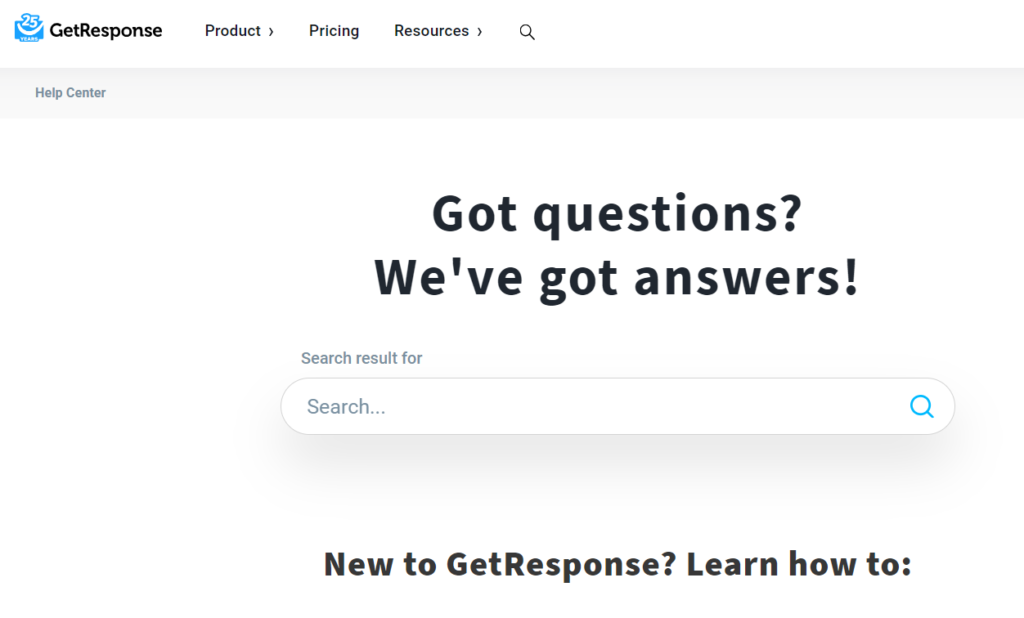
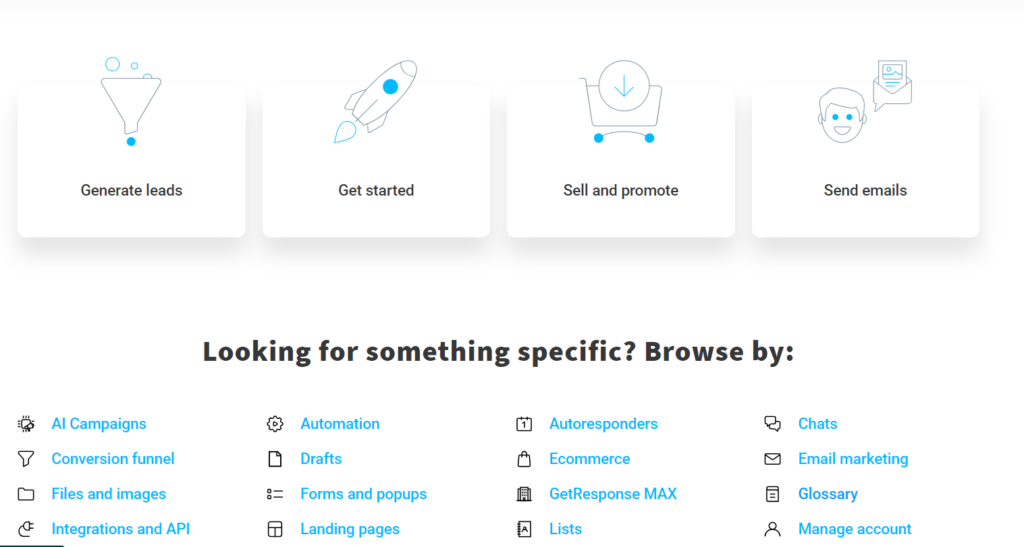
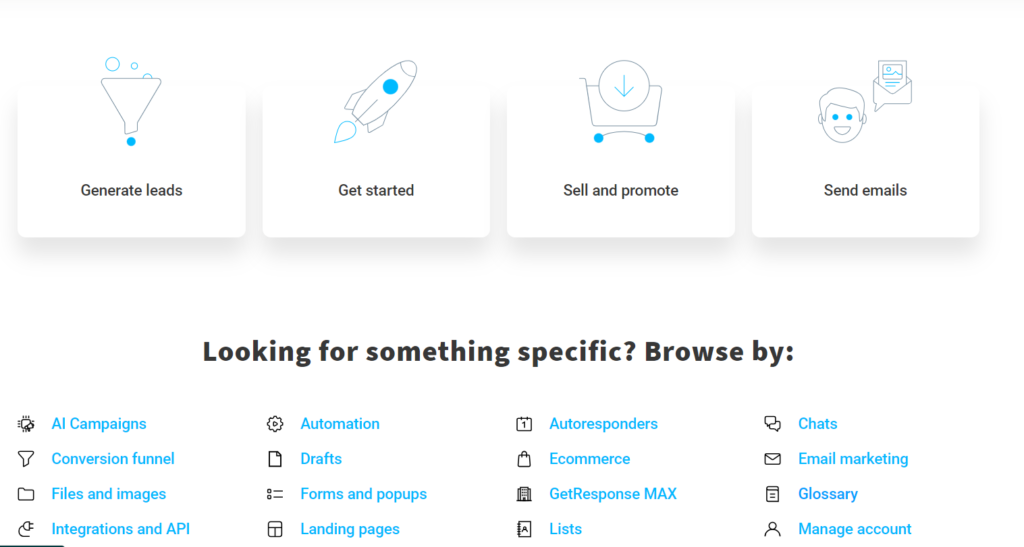
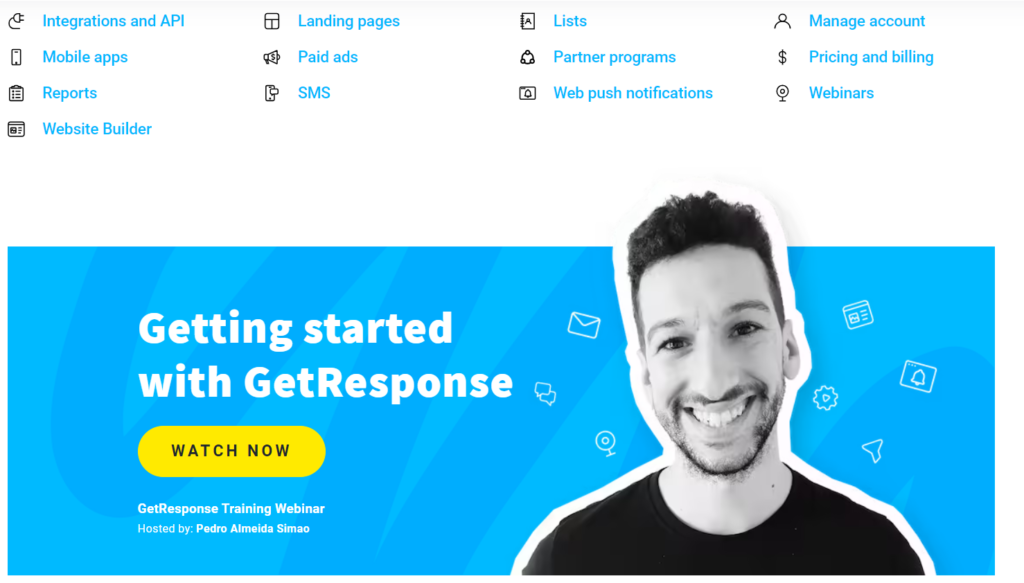
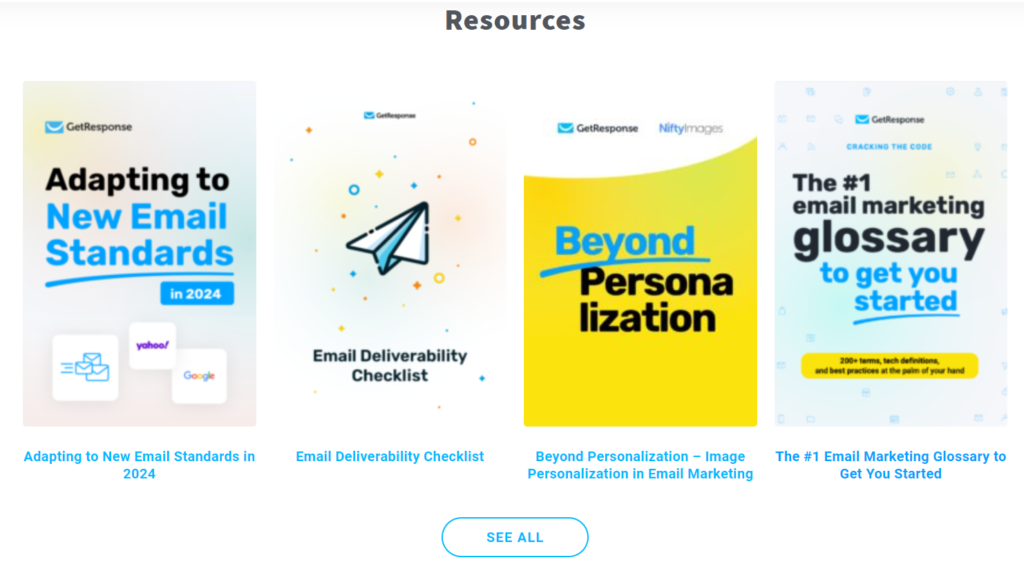
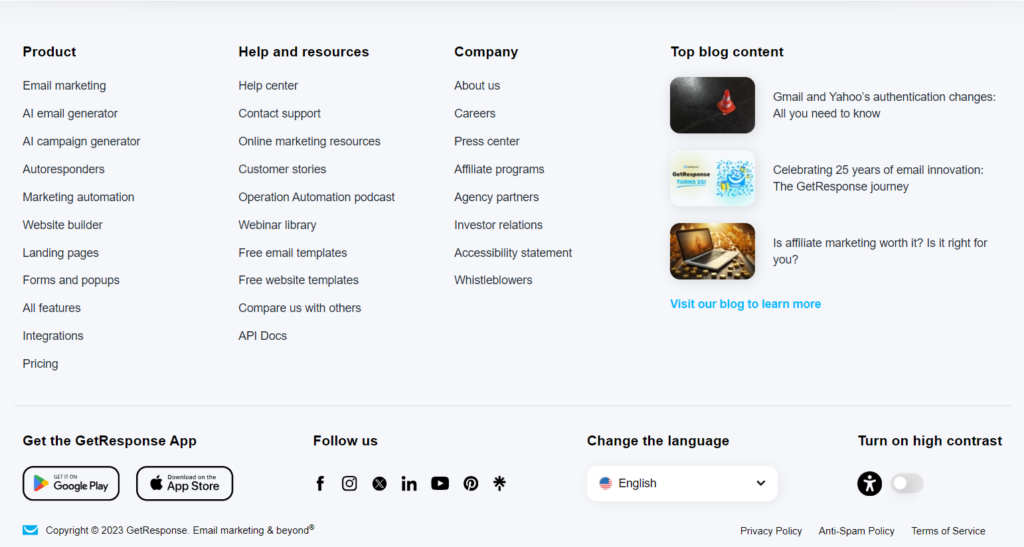
Verdict:
In the realm of customer support and resources in “AWeber vs GetResponse,” both platforms excel in providing quality support and educational materials. AWeber’s strength lies in its direct phone support and comprehensive online guides, while GetResponse offers effective multilingual support and a wide range of educational content.
Mobile App Availability and Features: AWeber vs GetResponse
In today’s mobile-centric world, the availability and features of mobile apps are crucial elements in the “AWeber vs GetResponse” comparison. Let’s delve into how each platform caters to the needs of users on the go.
AWeber: Convenient Mobile Access
AWeber offers a mobile app that provides convenient access to many of its core features. Users can monitor their campaigns, view subscriber stats, and even create simple emails directly from their mobile device. The app is designed for ease of use, making it suitable for quick tasks and on-the-go monitoring. While it doesn’t offer the full functionality of the desktop version, it covers the essentials, making it a handy tool for marketers needing to keep tabs on their campaigns while away from their desk.


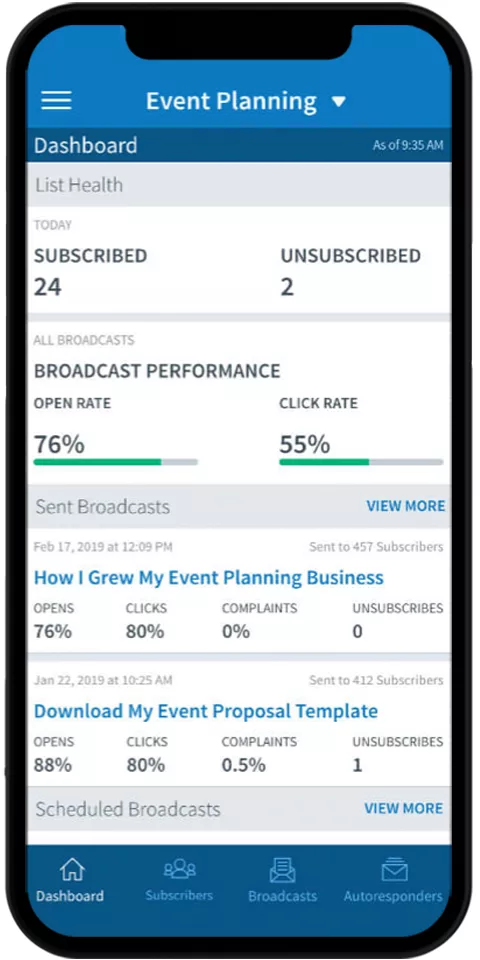
GetResponse: Advanced Features in a Mobile Package
GetResponse’s mobile app goes a step further by incorporating more advanced features. Along with the ability to track campaigns and view statistics, the app allows for more comprehensive email editing and management. It’s particularly impressive how the app integrates features like automation and conversion funnel monitoring, which is not common in mobile versions of email marketing tools. This makes the GetResponse app a powerful asset for marketers who require more than just basic functionalities while on the move.

Blog from Getresponse Advanced Features in a Mobile Package
Verdict:
In terms of mobile app availability and features in the “AWeber vs GetResponse” comparison, both platforms offer valuable tools to manage email marketing campaigns on mobile devices. AWeber’s app is great for basic monitoring and simple tasks, whereas GetResponse offers a more feature-rich experience, catering to those who need to handle more complex tasks remotely.
Compliance and Security: AWeber vs GetResponse
When considering “AWeber vs GetResponse,” it’s crucial to evaluate how each platform addresses compliance and security, key concerns in the digital marketing landscape.
AWeber: Strong Emphasis on Compliance and Data Security
AWeber takes compliance and security seriously. It adheres to international standards, including GDPR, ensuring that users’ email marketing activities are compliant with global regulations. AWeber implements robust security measures, including regular system audits and secure data encryption, to protect user data. Their commitment to user education on best practices for email marketing compliance is also commendable, providing resources and support to help users stay compliant.
GetResponse: Advanced Security Measures and Compliance Support
GetResponse similarly places a high priority on compliance and security. They offer extensive features to ensure GDPR compliance, including consent fields and data processing agreements. GetResponse’s security infrastructure is robust, featuring anti-spam practices and secure data handling protocols. Their proactive approach to security includes regular updates and strict data protection policies, safeguarding users against various digital threats.
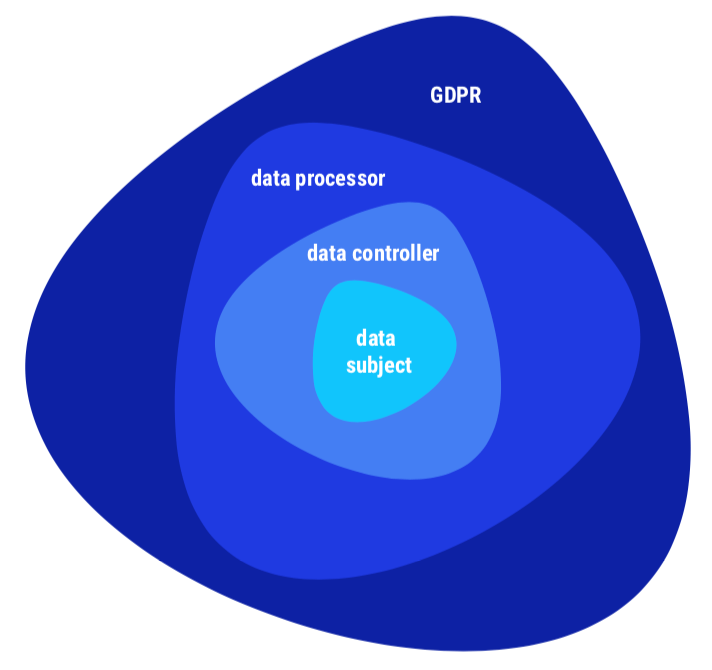
Emails Going to Spam? 12 Reasons Why That Happens and What You Can Do About It
Verdict:
In the realm of compliance and security in the “AWeber vs GetResponse” comparison, both platforms demonstrate strong commitments to these critical areas. AWeber excels in user education and straightforward compliance tools, while GetResponse offers more advanced features and a comprehensive approach to data security and regulatory compliance.
User Reviews and Testimonials: AWeber vs GetResponse
Exploring user reviews and testimonials is a valuable part of evaluating “AWeber vs GetResponse.” These insights from actual users can provide a real-world perspective on the strengths and limitations of each platform.
AWeber: Positive Feedback on Ease of Use
User reviews often highlight AWeber’s ease of use and customer support. Many users appreciate its straightforward interface and the helpfulness of its customer service team. Testimonials frequently mention the platform’s reliability and the effectiveness of its basic email marketing tools. New users and small business owners seem particularly satisfied with AWeber for its simplicity and no-fuss approach to email marketing.
GetResponse: Commendations for Advanced Features
GetResponse often receives praise in user reviews for its advanced features and automation capabilities. Users who require more complex email marketing strategies tend to favor GetResponse. Testimonials frequently highlight the platform’s robust analytics and detailed segmentation tools. The versatility of GetResponse, especially with its integration capabilities and advanced automation, is a common theme in positive reviews.
Verdict:
In the user reviews and testimonials aspect of “AWeber vs GetResponse,” both platforms have their advocates. AWeber is often favored for its user-friendly approach, making it a preferred choice for beginners and small businesses. On the other hand, GetResponse is typically praised by users requiring more sophisticated email marketing tools and functionalities.
Community and Network: AWeber vs GetResponse
The strength and engagement of the user community and network are important aspects to consider in the “AWeber vs GetResponse” comparison. A supportive community and a robust network can significantly enhance the user experience.
AWeber: Engaged User Community
AWeber boasts a vibrant user community. Users often find value in AWeber’s community forums, where they can share insights, ask questions, and get feedback from fellow marketers. This peer-to-peer support system is particularly beneficial for new users or those looking to expand their email marketing knowledge. AWeber also organizes webinars and online workshops, which are highly regarded by its community members.
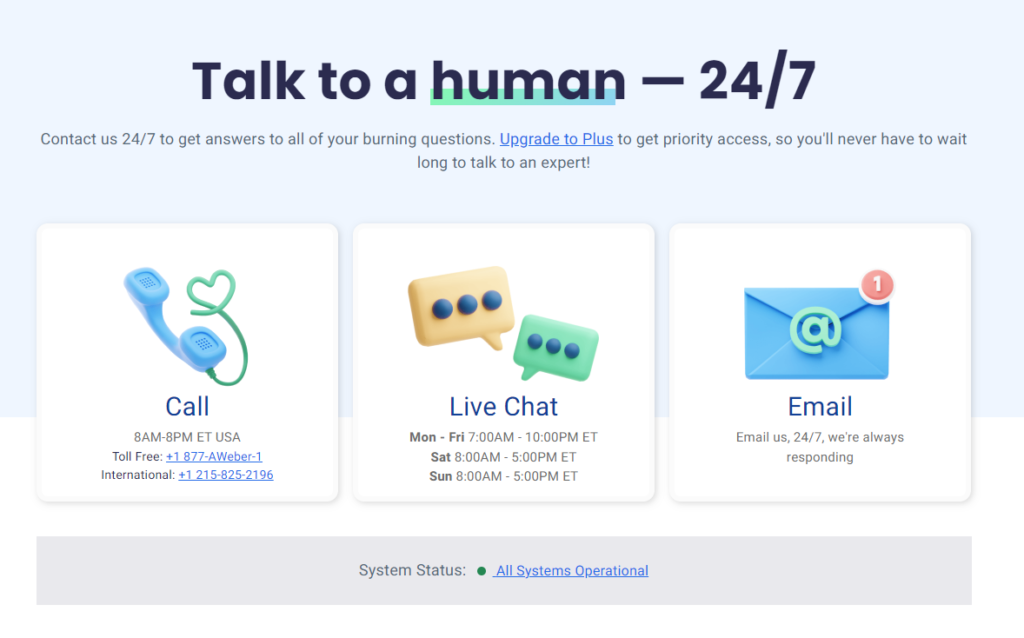
GetResponse: Extensive Network with Global Reach
GetResponse’s network extends globally, offering a diverse and widespread community. This platform is known for its international user base, which provides a broad spectrum of perspectives and marketing insights. GetResponse also actively engages its community through educational content, including webinars, tutorials, and a resource-rich blog. These initiatives foster a learning environment that benefits both new and experienced marketers.
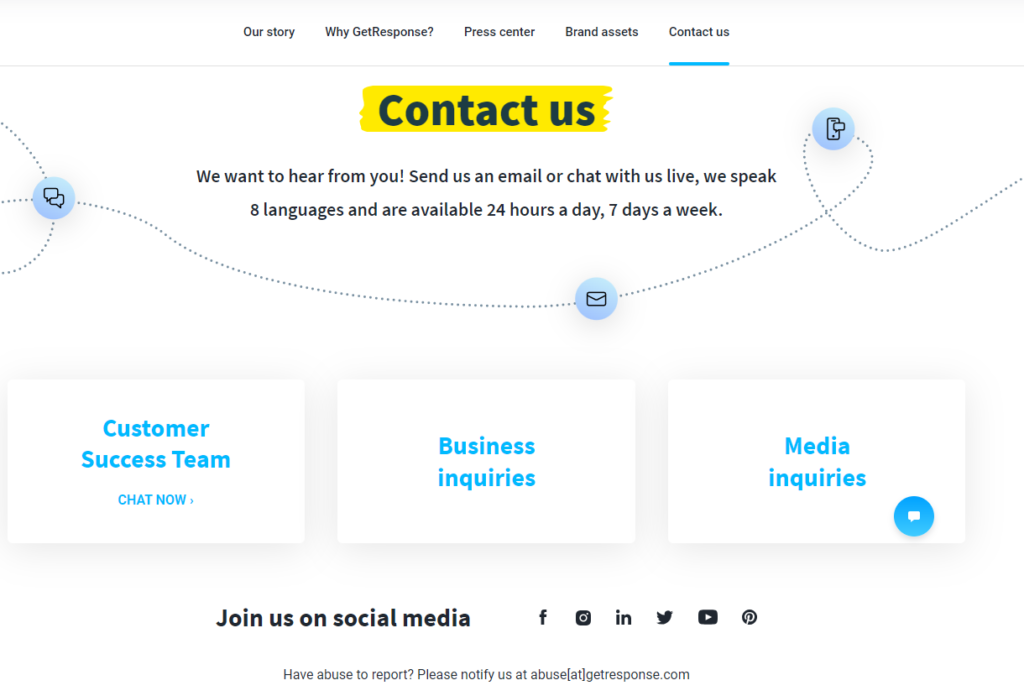
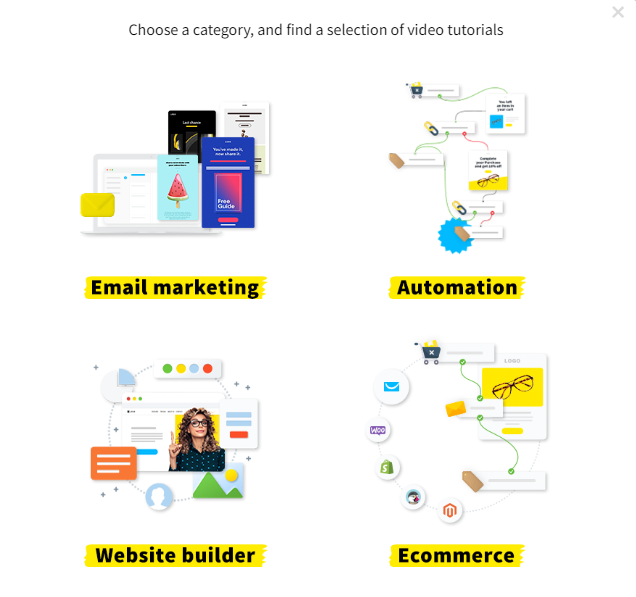
Verdict:
In comparing “AWeber vs GetResponse” regarding community and network, both offer unique advantages. AWeber is well-suited for those seeking an engaged, supportive user community with a focus on mutual learning and support. GetResponse, with its global reach, provides a more diverse network and extensive educational content, appealing to a wide range of users from different backgrounds.
Conclusion: AWeber vs GetResponse – Choosing the Right Platform for You
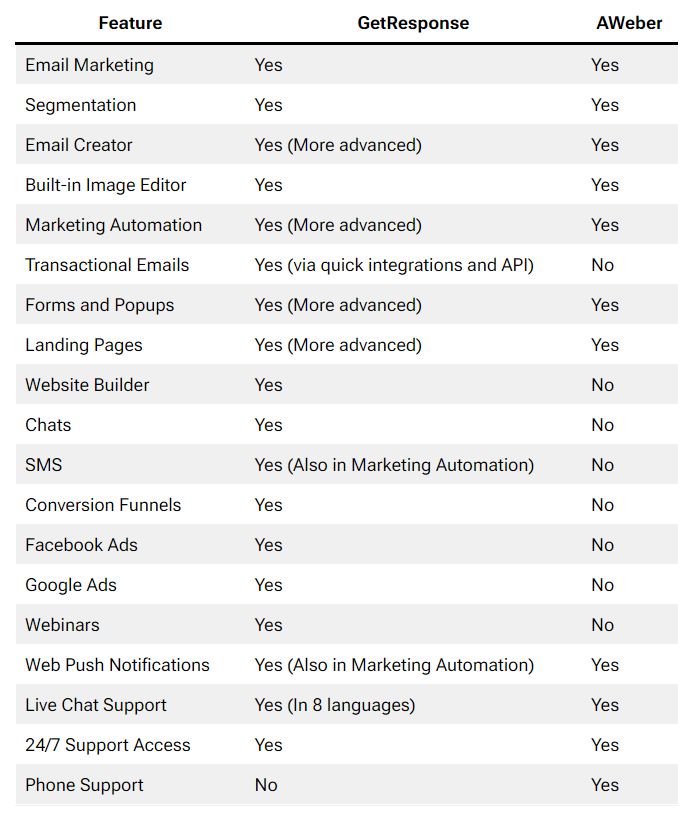
In concluding our comprehensive comparison of “AWeber vs GetResponse,” it’s clear that both platforms offer unique strengths that cater to different needs and preferences in email marketing.
AWeber shines with its ease of use, making it an excellent choice for beginners or small businesses looking for a straightforward, no-frills email marketing solution. Its user-friendly interface, combined with a solid range of essential features, makes it a reliable choice for those who value simplicity and effectiveness.
GetResponse, on the other hand, stands out for its advanced features and flexibility. It is ideal for marketers who require sophisticated tools like detailed automation, advanced segmentation, and comprehensive analytics. Its global community and educational resources make it a go-to option for those who seek continuous learning and a platform that can scale with their growing needs.
Both platforms demonstrate strong commitments to compliance and security, ensuring that your email marketing efforts are both effective and responsible. The choice between AWeber and GetResponse ultimately boils down to your specific marketing needs, your level of expertise, and the particular features you value most in an email marketing platform.
Whether you choose AWeber for its simplicity and ease of use or GetResponse for its advanced features and scalability, both platforms are capable of elevating your email marketing strategy to new heights. We hope this comparison has provided you with valuable insights to make an informed decision that aligns with your business goals and marketing aspirations.



