When it comes to email marketing tools, the debate often comes down to “GetResponse vs ConvertKit.” In this blog post, we’ll dive deep into a comparative analysis of these two popular platforms, exploring various aspects such as ease of use, automation features, email design, pricing, and more. This thorough comparison aims to equip you with all the necessary information to decide which tool aligns best with your business needs, whether you’re running a small startup, a growing business, or managing large-scale marketing campaigns.
Table of Contents
Ease of Use
When comparing GetResponse vs ConvertKit, a key factor to consider is the ease of use. This aspect is crucial, especially for beginners or businesses with limited technical resources.
GetResponse
prides itself on a user-friendly interface. The dashboard is well-organized, making it easy for users to navigate through various features. One of the highlights is its drag-and-drop email builder, which allows users to create professional-looking emails without needing coding skills. Additionally, setting up automation workflows is intuitive, thanks to a visual editor that simplifies the process of creating complex sequences.
However, users may find some advanced features a bit overwhelming initially. This is where detailed tutorials and customer support come into play, guiding users through more complex functionalities.
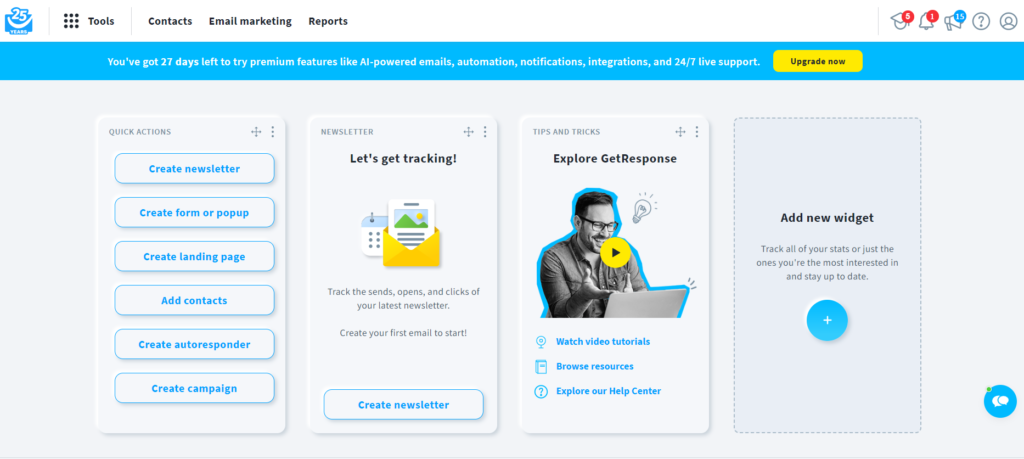
ConvertKit
on the other hand, focuses heavily on simplicity and minimalism. Its interface is clean and straightforward, making it highly appealing to beginners or those who prefer a no-frills approach. ConvertKit’s strength lies in its ease of setting up basic email sequences and managing subscriber lists. For users who prioritize straightforward functionality over extensive customization, ConvertKit is a strong contender.
Where ConvertKit falls short is in its design capabilities. While its simplicity is a boon in some areas, users looking for more creative freedom in email design might find its options limited compared to GetResponse.
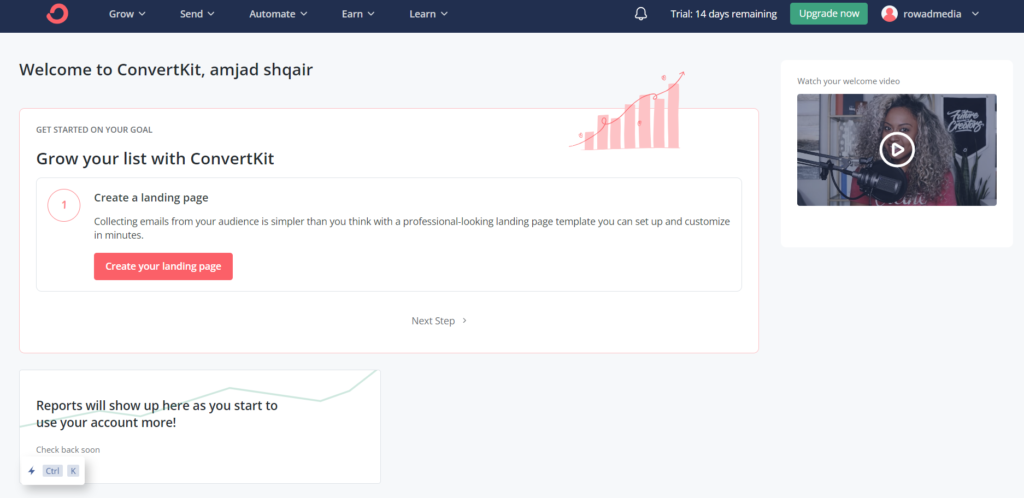
Email Design and Templates
In the “GetResponse vs ConvertKit” comparison, the category of Email Design and Templates is pivotal for businesses aiming to engage their audience effectively. The design capabilities and template offerings of an email marketing tool can significantly impact the success of your email campaigns.
GetResponse
offers a robust array of templates and design options. With over 500 pre-designed email templates, users have a wide variety to choose from, catering to various industries and occasions. These templates are highly customizable, allowing users to tweak designs to match their brand identity. The strength of GetResponse lies in its advanced design features, such as the ability to add custom HTML and rich media content. This makes it an excellent choice for users who seek creative freedom and a professional touch in their email campaigns.
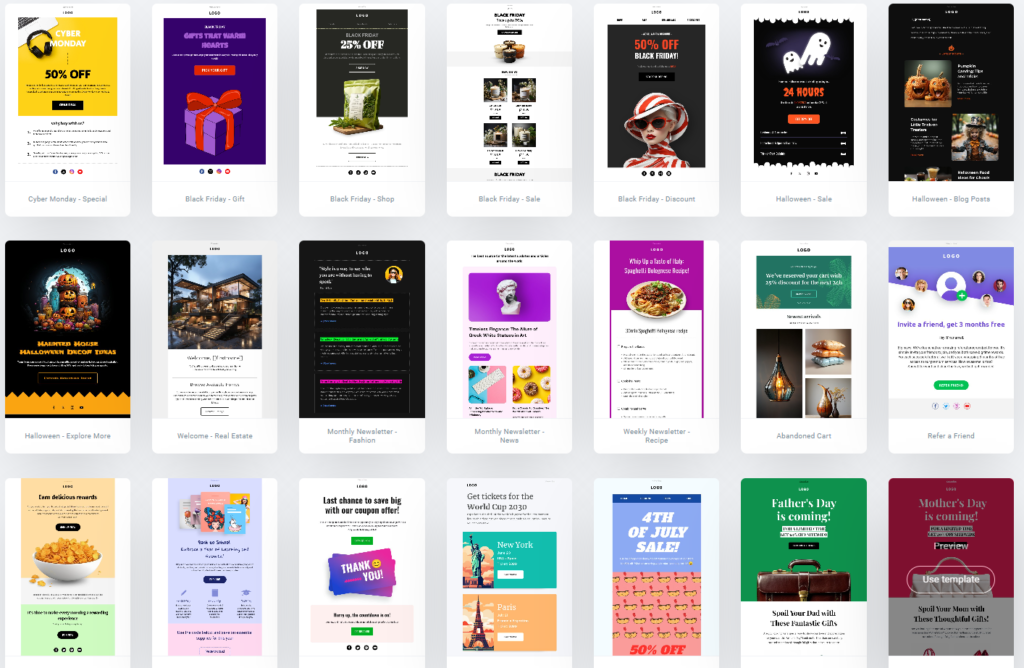
Emails Created
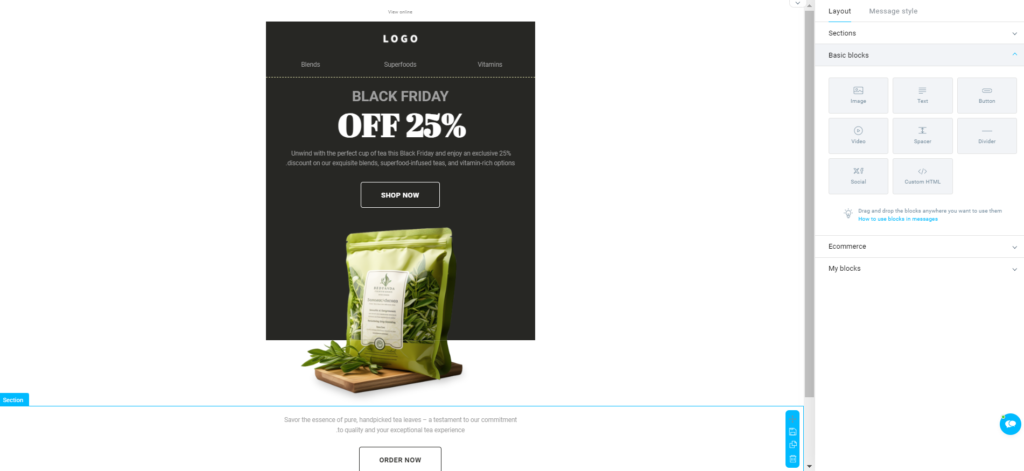
ConvertKit
contrasting with GetResponse, adopts a more streamlined approach to email design. Its template library is smaller, but the available designs are clean, responsive, and focused on delivering content effectively. ConvertKit’s design philosophy centers around simplicity and readability, which is particularly appealing for content creators and bloggers who prioritize content over elaborate design. However, for those who desire more visually intricate emails, ConvertKit’s limited design options might be a drawback.
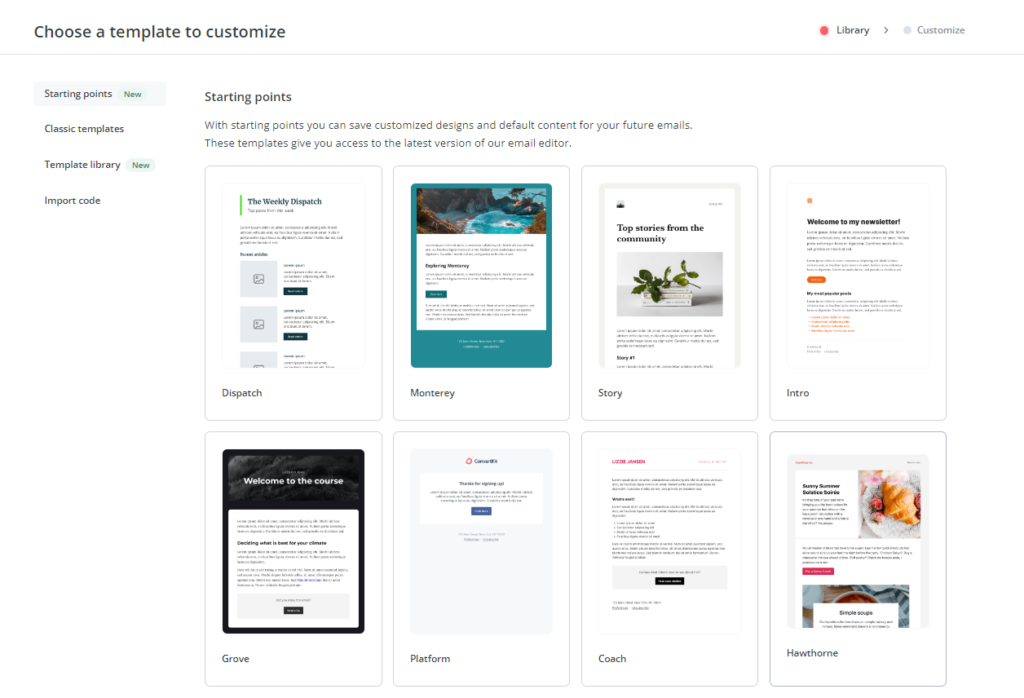
Emails Created
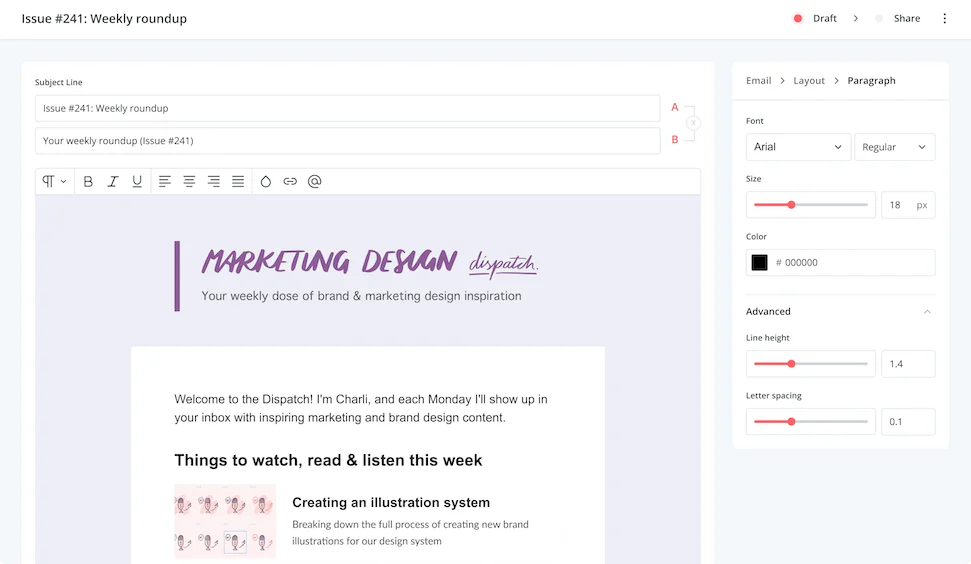
When discussing “GetResponse vs ConvertKit,” it’s clear that GetResponse takes the lead in terms of design flexibility and variety, while ConvertKit offers simplicity and ease of use in its design approach.
Automation Features
When delving into the “GetResponse vs ConvertKit” debate, a crucial aspect to consider is the automation features offered by each platform. Automation can significantly enhance the efficiency and effectiveness of email marketing campaigns.
GetResponse
stands out with its advanced automation capabilities. It offers a comprehensive suite of tools that allow users to create complex, behavior-triggered workflows. With GetResponse, you can automate emails based on various conditions such as subscriber engagement, website activity, and purchase history. The platform’s visual automation builder is a standout feature, providing an intuitive and user-friendly interface for designing and customizing automation workflows.
Additionally, GetResponse includes features like autoresponders, abandoned cart emails, and webinar integrations in its automation arsenal, making it a versatile choice for businesses looking to automate a wide range of marketing activities.
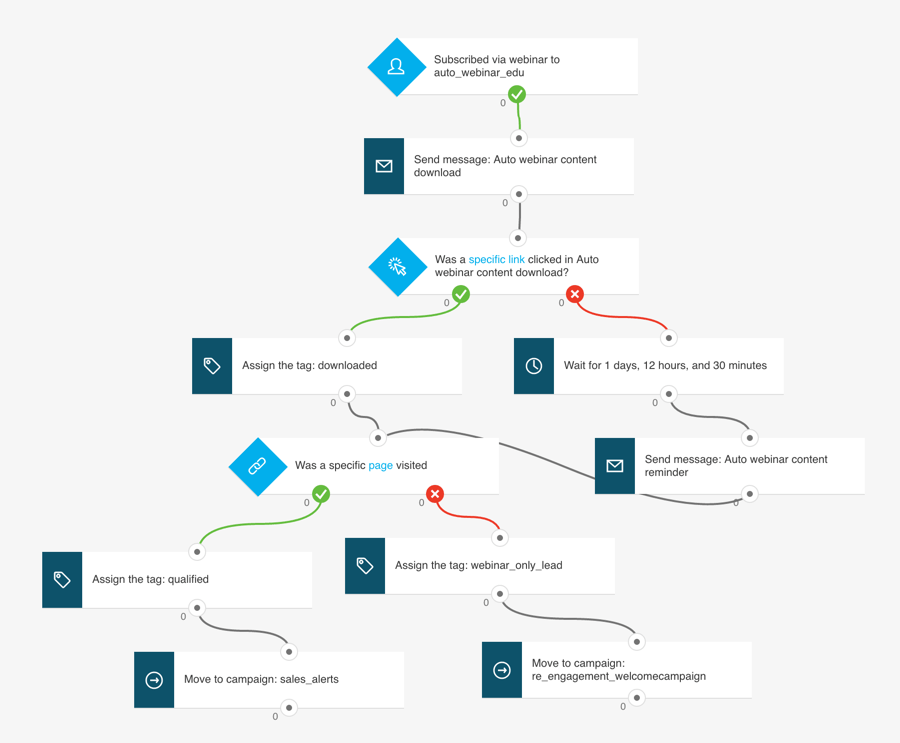
ConvertKit
on the other hand, focuses on simplicity and effectiveness. Its automation features are designed to be user-friendly, catering particularly to bloggers, creators, and small businesses. ConvertKit allows users to easily set up basic automation sequences, such as welcome emails and drip campaigns. While its automation capabilities might not be as extensive as GetResponse’s, they are well-suited for users who need straightforward and effective automated email marketing.
In the context of the focus keyword, “GetResponse vs ConvertKit,” it’s clear that GetResponse offers more sophisticated automation options suitable for businesses with complex marketing needs. ConvertKit, however, is an excellent choice for those who prefer ease of use and simplicity in their automation requirements.
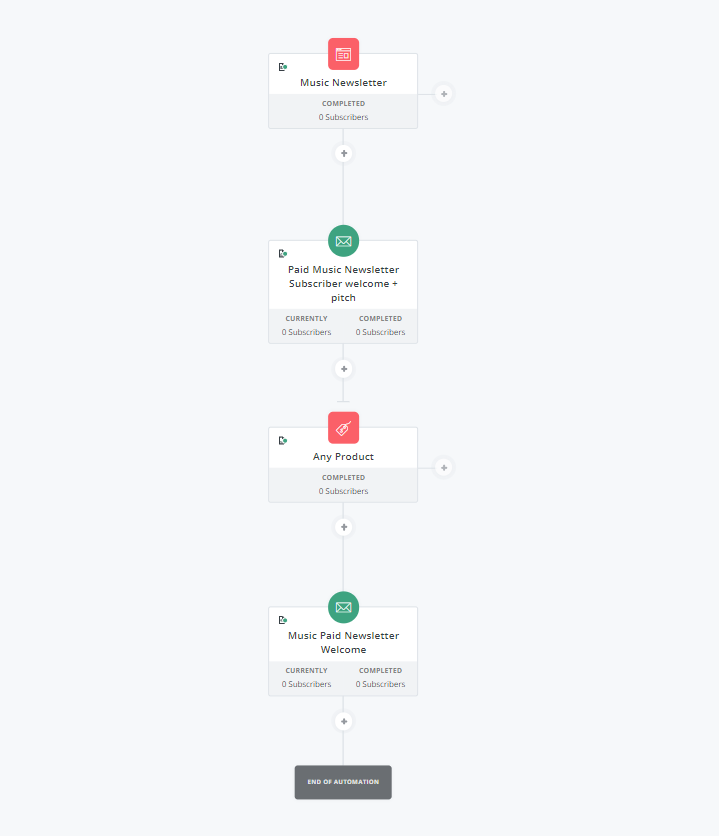
List Management and Segmentation
In the comparison of “GetResponse vs ConvertKit,” understanding how each platform handles list management and segmentation is vital for marketers aiming to target their audience effectively.
GetResponse
offers robust list management features. It allows users to import, grow, and manage their email lists with ease. One of the platform’s strengths is its advanced segmentation capabilities. Users can segment their lists based on a variety of criteria, including subscriber behavior, demographics, and custom fields. This level of granularity enables highly targeted and personalized email campaigns, which can lead to better engagement and conversion rates.
GetResponse also provides features for list hygiene, such as removing inactive subscribers, which helps in maintaining a healthy email list and improving overall deliverability.
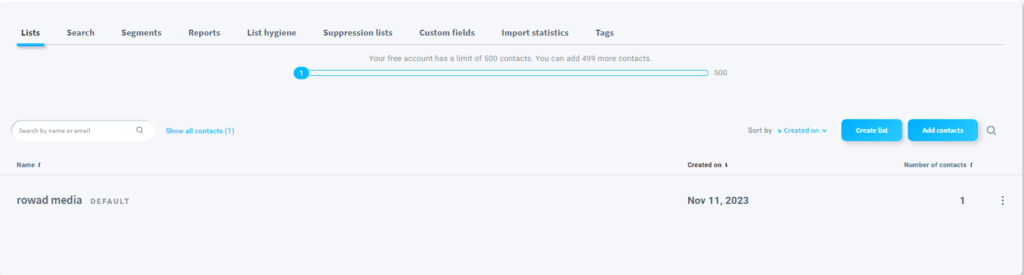
ConvertKit
emphasizing its user-friendly approach, also excels in list management and segmentation, albeit in a more straightforward manner. Its segmentation capabilities, known as “tags,” allow users to categorize subscribers based on their actions, such as form submissions or purchase history. ConvertKit’s focus is on ease of use, making it simple for users to create and manage segments without the complexity that sometimes comes with more advanced systems.
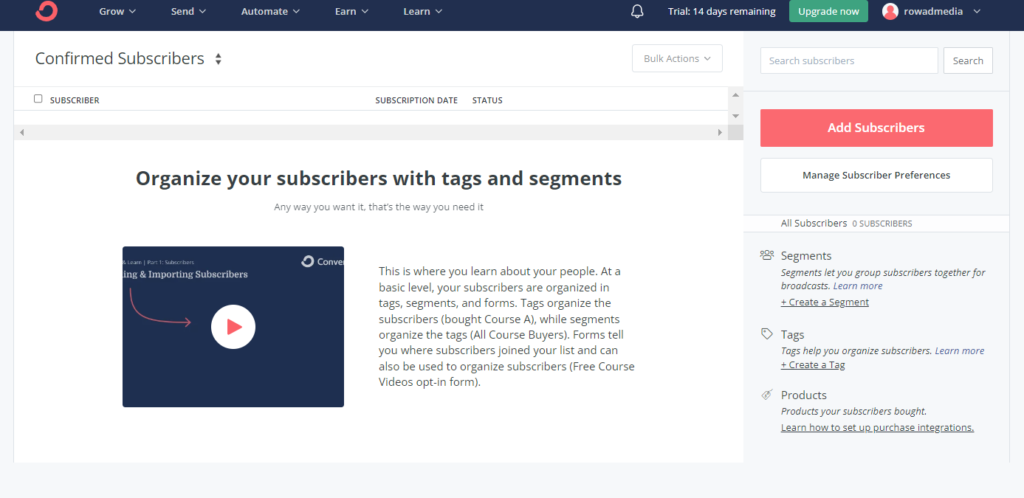
For users comparing “GetResponse vs ConvertKit,” the choice depends on their specific needs. GetResponse is ideal for those who require detailed segmentation and list management tools. ConvertKit, on the other hand, is more suited for users who need a simpler, yet effective way to manage and segment their audience.
Deliverability
In the comparison of “GetResponse vs ConvertKit,” deliverability is a pivotal factor. Deliverability refers to the ability of an email marketing service to successfully deliver emails to subscribers’ inboxes, avoiding spam filters.
GetResponse
has established a solid reputation for high deliverability rates. This success is attributed to its stringent adherence to email sending best practices, robust infrastructure, and proactive monitoring of email campaigns. GetResponse continuously works on maintaining strong relationships with Internet Service Providers (ISPs) and email service providers, ensuring that emails sent via their platform have a higher chance of reaching the intended inboxes.
Moreover, GetResponse provides users with tools to optimize their email campaigns for better deliverability. These include features for email authentication, spam testing before sending, and detailed analytics to track email performance.
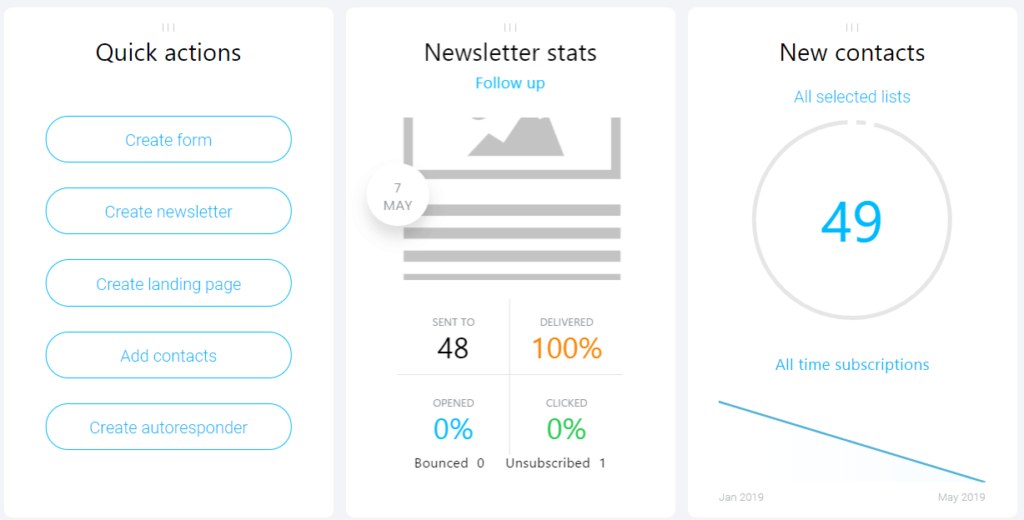
ConvertKit
while newer in the market compared to GetResponse, also emphasizes high deliverability rates. ConvertKit’s strategy focuses on simplicity and ensuring that emails sent through its platform are recognized as legitimate and valuable by ISPs. ConvertKit’s straightforward email designs, often resembling personal emails, can sometimes bypass stringent spam filters more effectively.
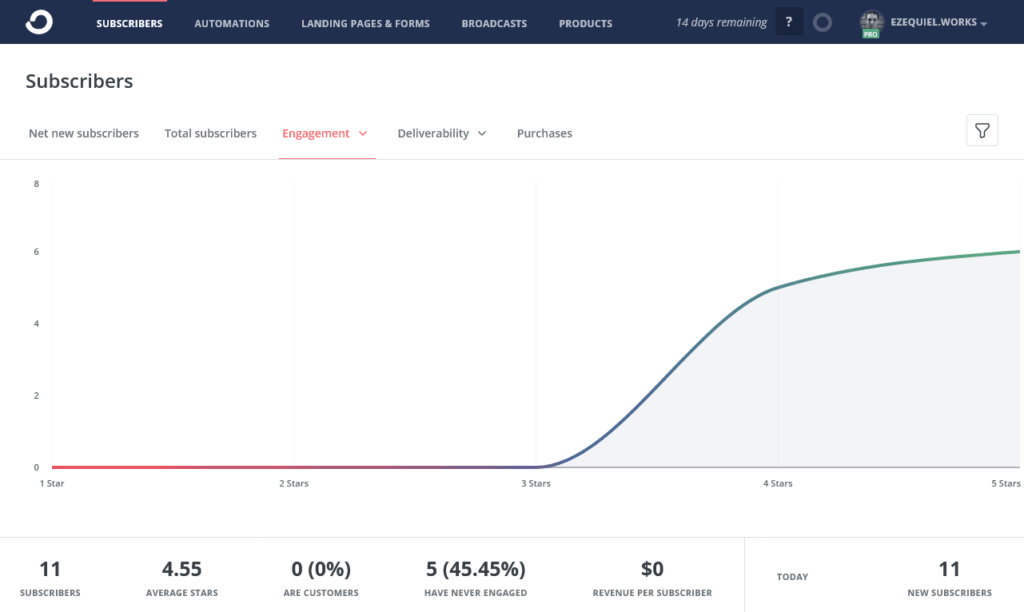
For users concerned with the “GetResponse vs ConvertKit” decision, it’s important to note that both platforms take deliverability seriously and implement measures to maintain high standards. The choice may depend on the type of emails being sent and the preferred email aesthetics.
Integrations and APIs: Extending Functionality
When discussing “GetResponse vs ConvertKit” in terms of integrations and APIs, we delve into how each platform allows users to extend functionality by connecting with other software and tools.
GetResponse
offers a wide range of integrations with popular third-party applications and services. This includes integrations with e-commerce platforms like Shopify, social media tools like Facebook, and CRM systems like Salesforce. These integrations enable users to synchronize their email marketing efforts with other aspects of their business, enhancing overall efficiency and data cohesion.
Moreover, GetResponse provides a robust API that allows for deeper customization and integration. Developers can use the API to create custom connections, automate processes, and tailor the platform to specific business needs. This level of flexibility is particularly valuable for businesses with unique workflows or those who use specialized software that requires a custom integration.
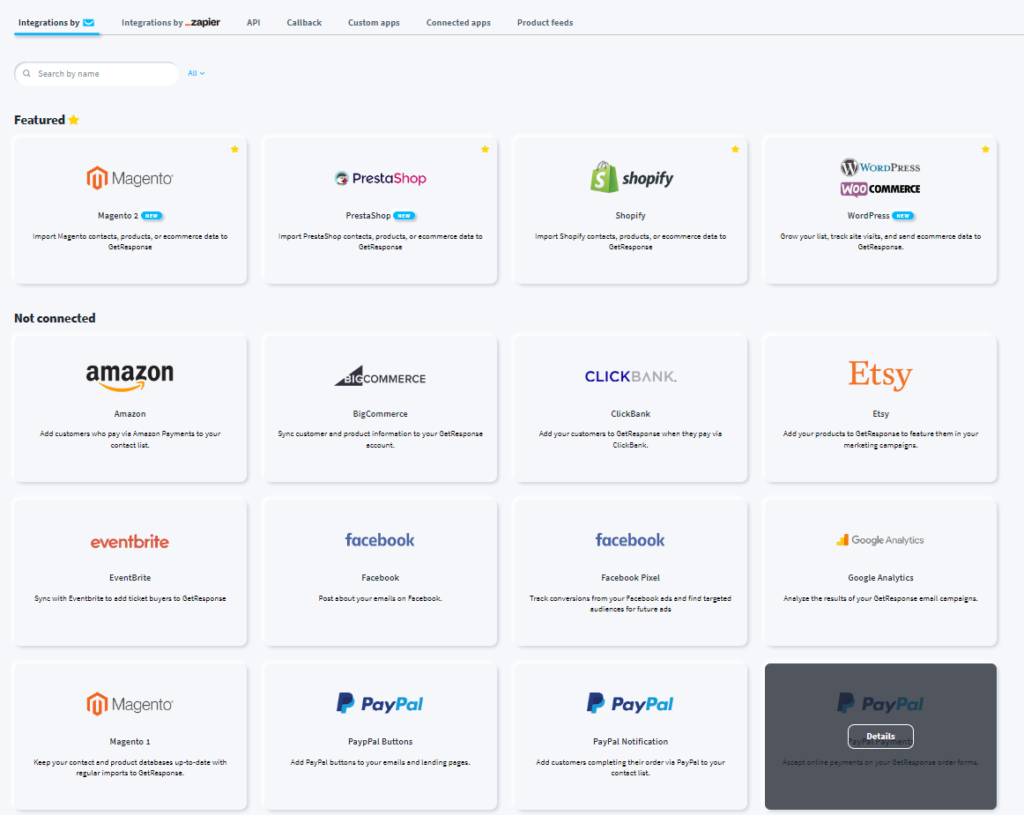
ConvertKit
while offering fewer integrations compared to GetResponse, covers most of the essential tools that creators and small businesses commonly use. Its integrations include major platforms like WooCommerce, Zapier, and LeadPages, allowing for seamless connections between email marketing and other key business functions.
ConvertKit’s API, though not as extensive as GetResponse’s, still offers sufficient capabilities for basic custom integrations and automation. It’s designed to be straightforward and accessible, even for users with limited technical expertise.
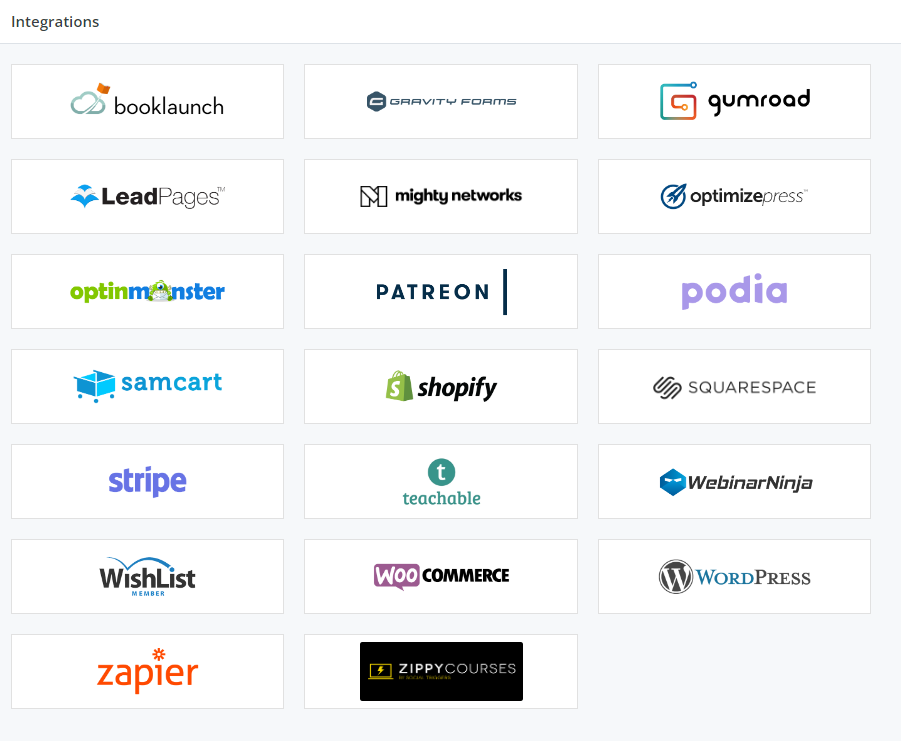
For the “GetResponse vs ConvertKit” comparison, the choice between the two depends on the level of integration complexity and range a business requires. GetResponse is ideal for those needing a wide array of integrations and deep customization capabilities, while ConvertKit suits users who need simpler, direct integrations with key platforms
Pricing and Plans: Comparing Costs
In evaluating “GetResponse vs ConvertKit,” understanding the pricing structures and plans is crucial for businesses to determine which service offers better value for their needs.
GetResponse
offers a tiered pricing structure based on the size of your email list. The plans include Basic, Plus, Professional, and Max, each escalating in features and capabilities. The Basic plan provides essential email marketing tools, whereas the higher tiers offer advanced features like automation, webinars, and CRM integrations. Notably, GetResponse also provides discounts for annual and biennial commitments, making it a cost-effective option for long-term users.
One of the appealing aspects of GetResponse’s pricing is the flexibility it offers. Businesses can start with a basic plan and upgrade as their needs grow, ensuring they only pay for the features they need.
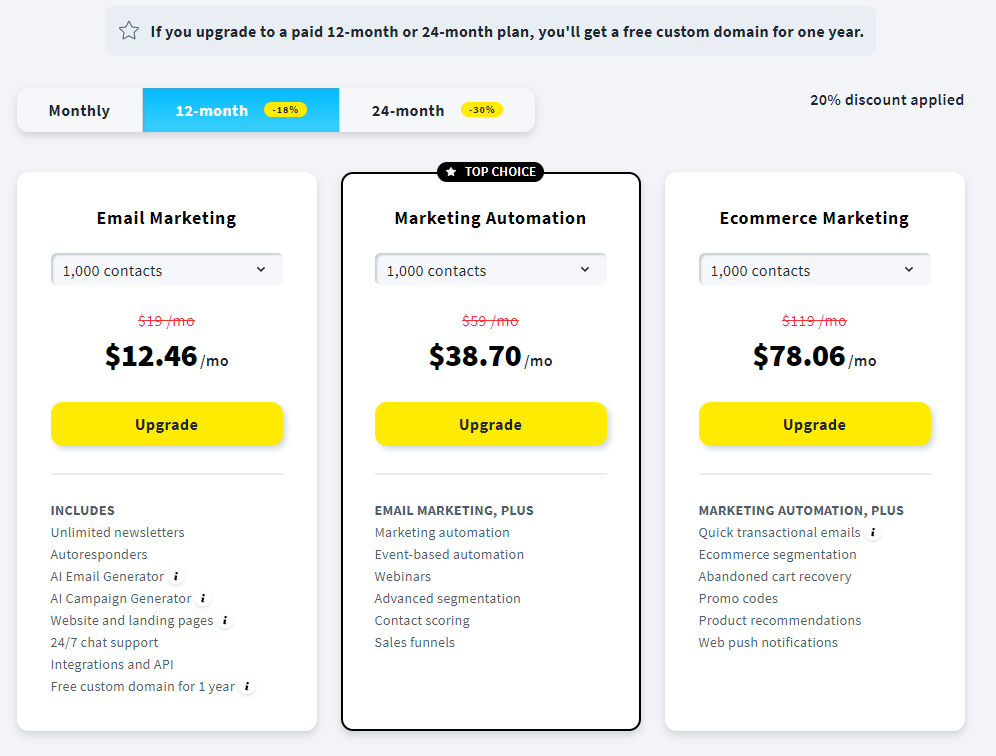
ConvertKit
targeting content creators and small businesses, adopts a simpler pricing model. It offers a Free plan for basic email marketing needs and a Creator plan with advanced features like automation and integrations. ConvertKit’s pricing is also based on the number of subscribers, but the platform is unique in offering unlimited email sends across all plans, which can be a significant advantage for active email marketers.
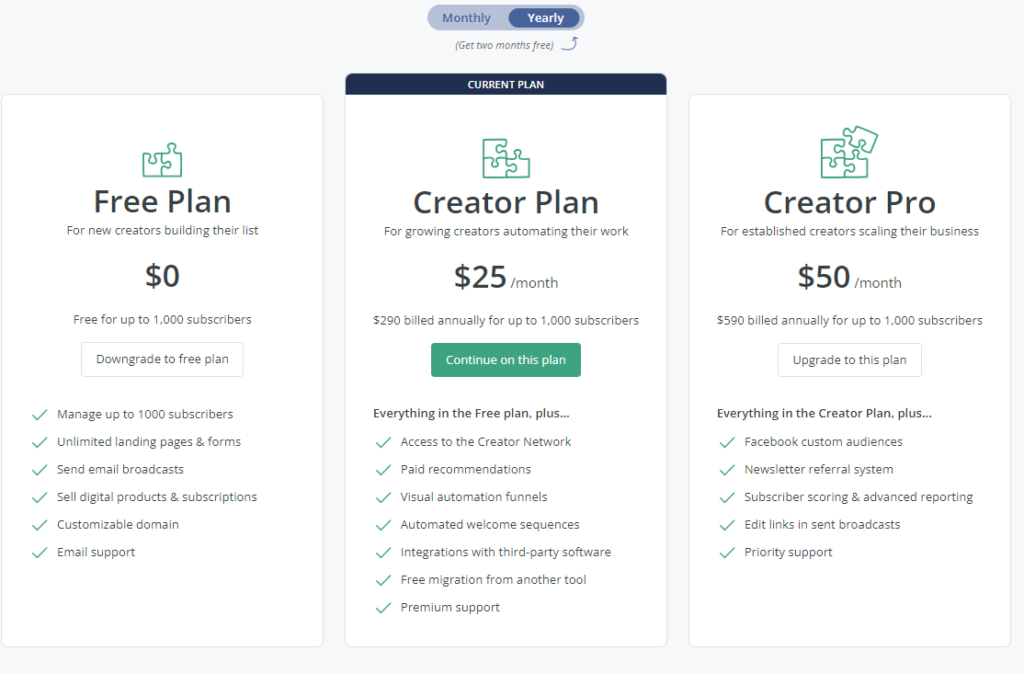
When considering “GetResponse vs ConvertKit” in terms of costs, it’s important to note that both platforms offer scalable solutions. GetResponse tends to be more feature-rich at higher tiers, suitable for businesses looking for comprehensive tools. ConvertKit, with its straightforward pricing and unlimited emails, appeals to users who prioritize ease of use and predictable costs.
Customer Support and Resources
In the “GetResponse vs ConvertKit” comparison, customer support and available resources are key factors, especially for users who may require assistance in navigating these platforms or utilizing their features to the fullest.
GetResponse
is known for its comprehensive customer support system. It offers 24/7 live chat support, email support, and phone support during business hours. What sets GetResponse apart is the availability of multilingual support, making it accessible to a global user base. Additionally, GetResponse provides an extensive knowledge base, including video tutorials, webinars, and a blog full of helpful marketing tips and guides. These resources are invaluable for users looking to expand their email marketing knowledge and skills.
For businesses that rely on timely support and a wealth of learning materials, GetResponse’s robust support system is a significant advantage.
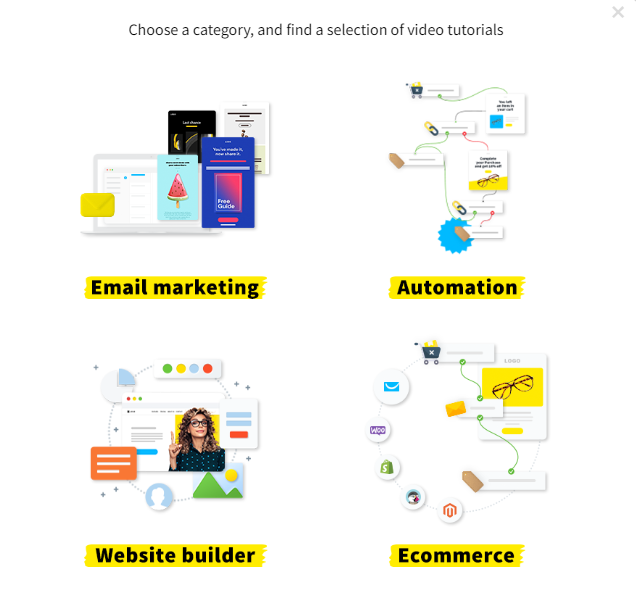
ConvertKit
while smaller in scale compared to GetResponse, also offers strong customer support. Its support channels include email and live chat, with a reputation for responsive and helpful service. ConvertKit’s focus on community building is evident through its online community forum, where users can share experiences, tips, and best practices.
Moreover, ConvertKit offers a range of educational resources tailored to content creators and online entrepreneurs. These include free workshops, extensive guides, and a blog with insightful content marketing and email strategy articles.
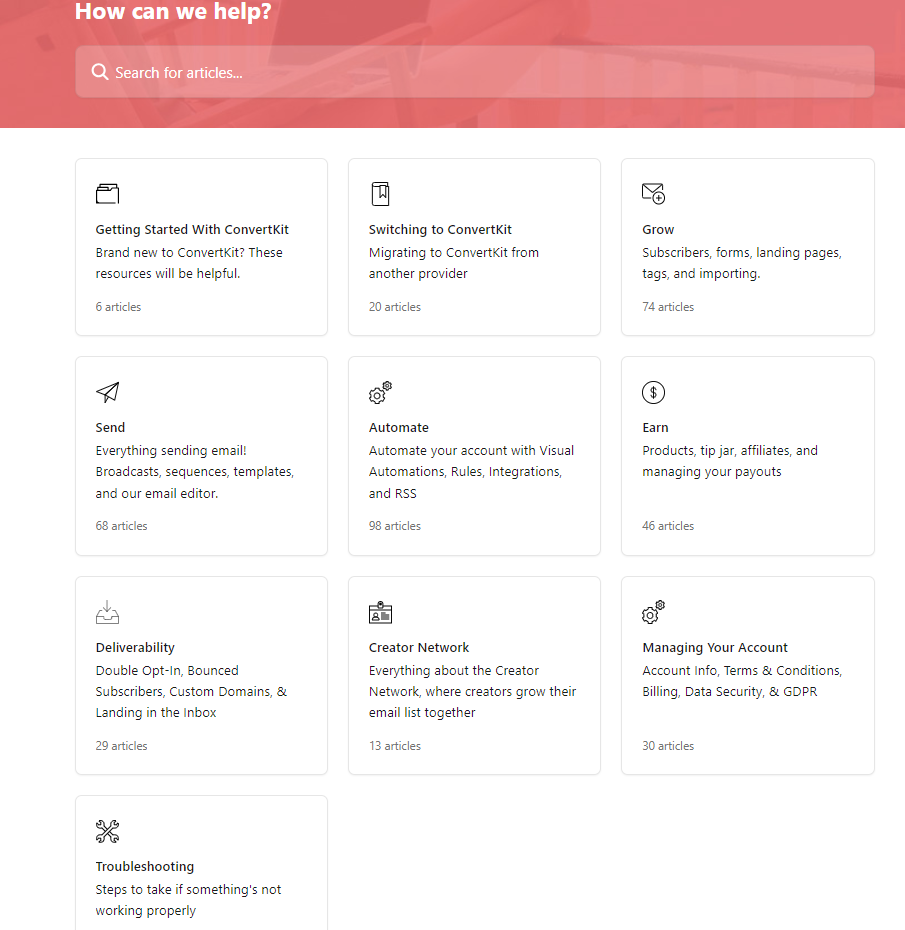
In the context of “GetResponse vs ConvertKit,” both platforms offer reliable customer support and educational resources, but their approaches differ. GetResponse provides a more traditional and comprehensive support system, while ConvertKit focuses on community engagement and targeted educational content.
Analytics and Reporting
In assessing “GetResponse vs ConvertKit,” the analytics and reporting capabilities of each platform play a crucial role for marketers who rely on data to optimize their email campaigns.
GetResponse
offers comprehensive analytics and reporting features. Users can access detailed reports on various aspects of their email campaigns, including open rates, click-through rates, unsubscribe rates, and geolocation data. These insights are crucial for understanding subscriber behavior and refining email strategies. Additionally, GetResponse provides advanced analytics features like click heat maps and conversion tracking, which offer deeper insights into how subscribers interact with emails.
Another notable aspect of GetResponse’s reporting is its real-time tracking capabilities. Marketers can see how their campaigns perform immediately after sending emails, enabling quick adjustments and A/B testing to improve outcomes.
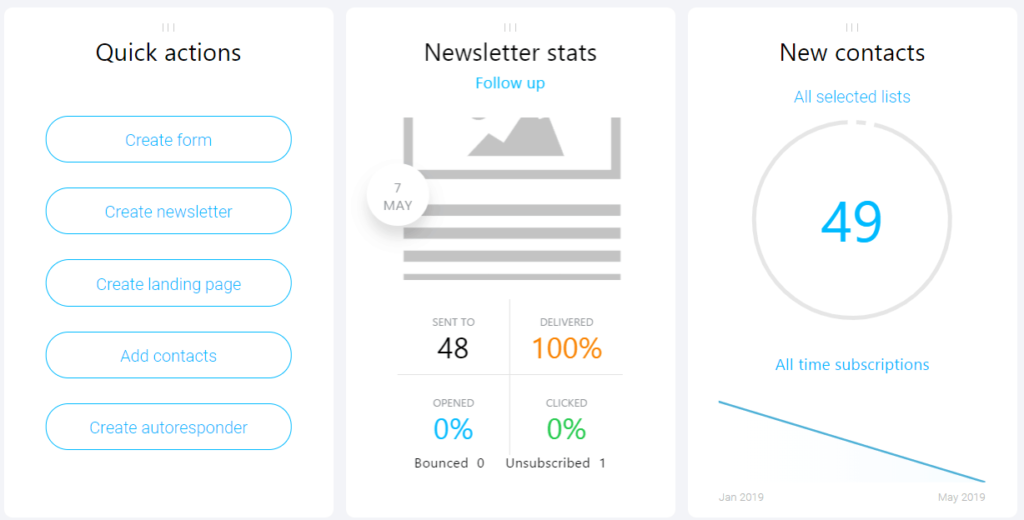
ConvertKit
catering to a less technically inclined audience, provides more streamlined analytics. While it covers the basics like open rates, click rates, and subscriber growth, its reporting is designed to be more intuitive and less overwhelming for users who may not require overly detailed data. ConvertKit’s focus is on presenting actionable insights in a clear, easy-to-understand format.
In the “GetResponse vs ConvertKit” discussion, the choice between these two platforms may come down to the level of detail and sophistication a user needs in their reporting. GetResponse is well-suited for those who require in-depth analytics and enjoy digging into data, while ConvertKit appeals to users who prefer a more straightforward, no-frills approach to campaign analytics.
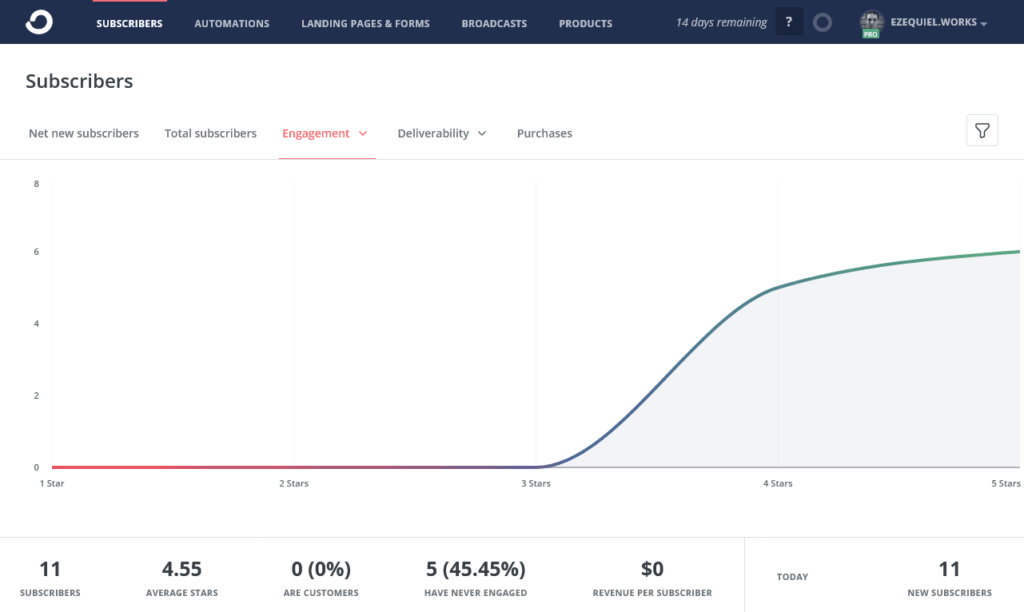
Landing Page and Form Builders
In the context of “GetResponse vs ConvertKit,” the capabilities of landing page and form builders are essential components to evaluate, as they play a significant role in lead generation and subscriber engagement.
GetResponse
offers a versatile and robust landing page builder. It features a wide array of customizable templates suitable for various purposes, from product launches to webinar registrations. The drag-and-drop interface makes it easy to create visually appealing landing pages without any coding knowledge. Additionally, GetResponse allows for A/B testing of landing pages, enabling users to optimize for higher conversion rates. The platform also provides a comprehensive form builder with similar customization options, helping users create forms that seamlessly integrate with their landing pages and email campaigns.
Landing Page and Form Dashboard
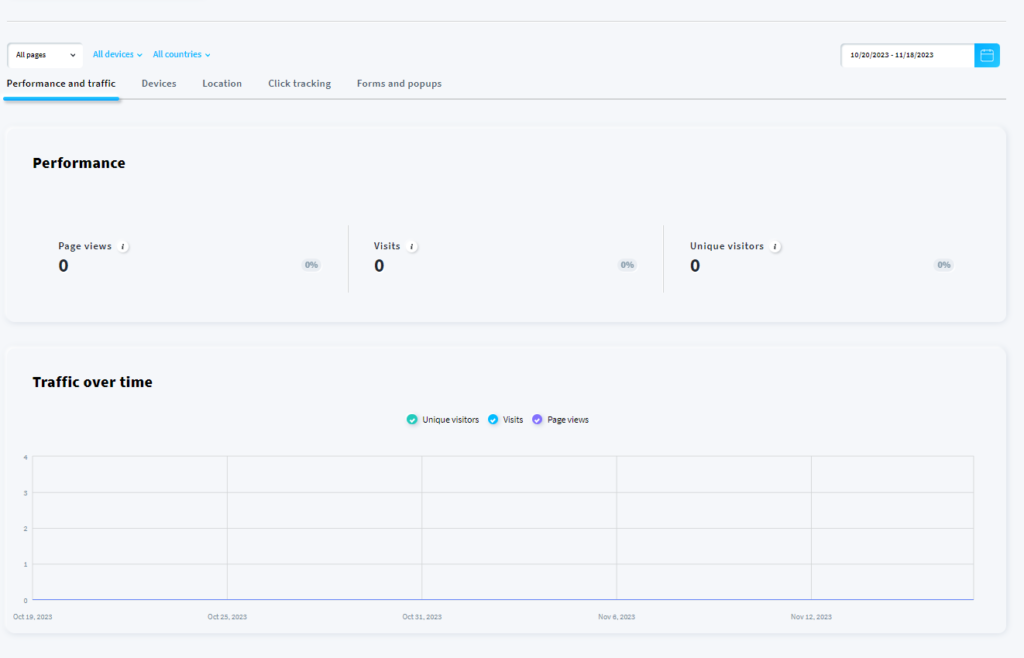
Landing Page Templates
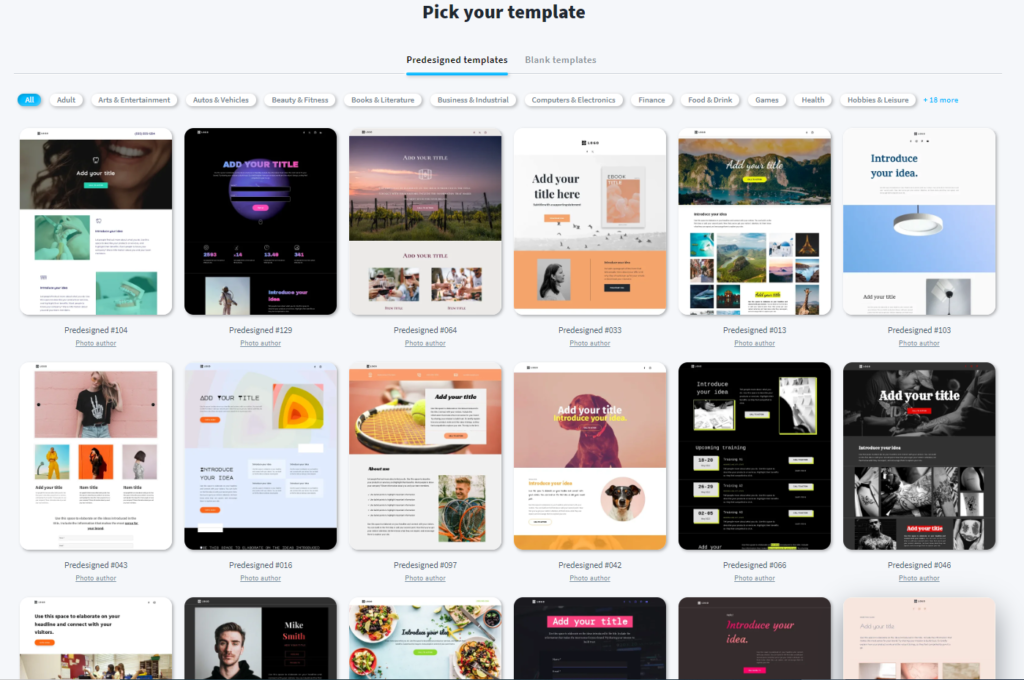
The strength of GetResponse’s landing page and form builders lies in their flexibility and the range of design options, making it an excellent choice for marketers who prioritize creative control and detailed customization.
ConvertKit
on the other hand, takes a more simplified approach to its landing page and form builders. While it offers fewer templates than GetResponse, ConvertKit focuses on clean, minimalist designs that are particularly appealing to bloggers, writers, and content creators. The ease of use is a significant aspect of ConvertKit’s builders, allowing users to quickly set up landing pages and forms without the need for extensive customization.
Although ConvertKit’s tools might lack some of the advanced features found in GetResponse, they are well-suited for users who value simplicity and efficiency over elaborate design capabilities.
Landing Page and Form Dashboard
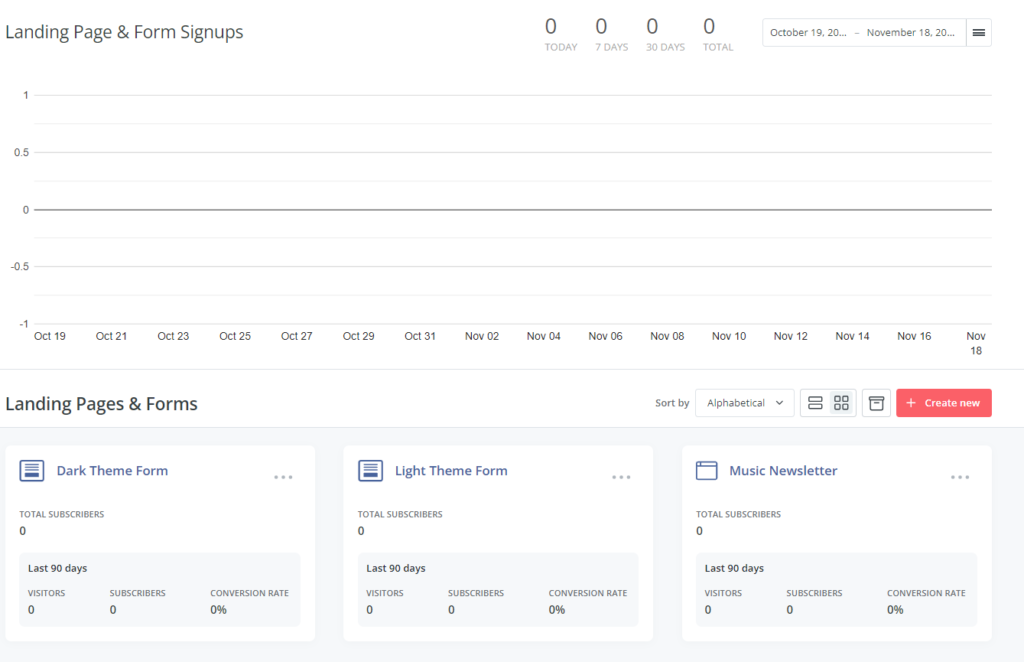
Landing Page Templates
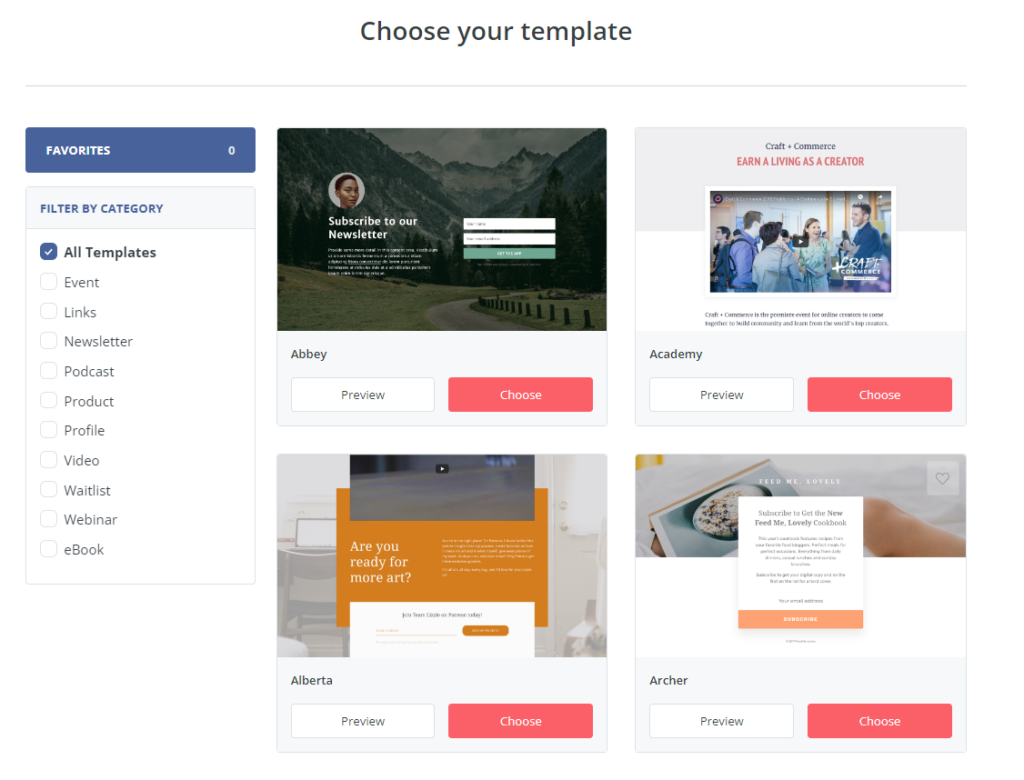
In comparing “GetResponse vs ConvertKit” in terms of landing page and form builders, the decision largely depends on the user’s specific needs and skills. GetResponse caters to those seeking comprehensive design options and advanced features, whereas ConvertKit appeals to users looking for straightforward, effective tools.
A/B Testing Capabilities
When it comes to “GetResponse vs ConvertKit” and their A/B testing capabilities, understanding how each platform allows users to test and optimize their email campaigns is crucial for effective email marketing.
GetResponse
offers robust A/B testing (also known as split testing) features. Users can test various elements of their emails, such as subject lines, content, from names, and send times. The process is straightforward: you create two versions of your email, send them to a small segment of your list, and then GetResponse automatically sends the better-performing version to the rest of your list. This data-driven approach helps in significantly increasing open rates and click-through rates.
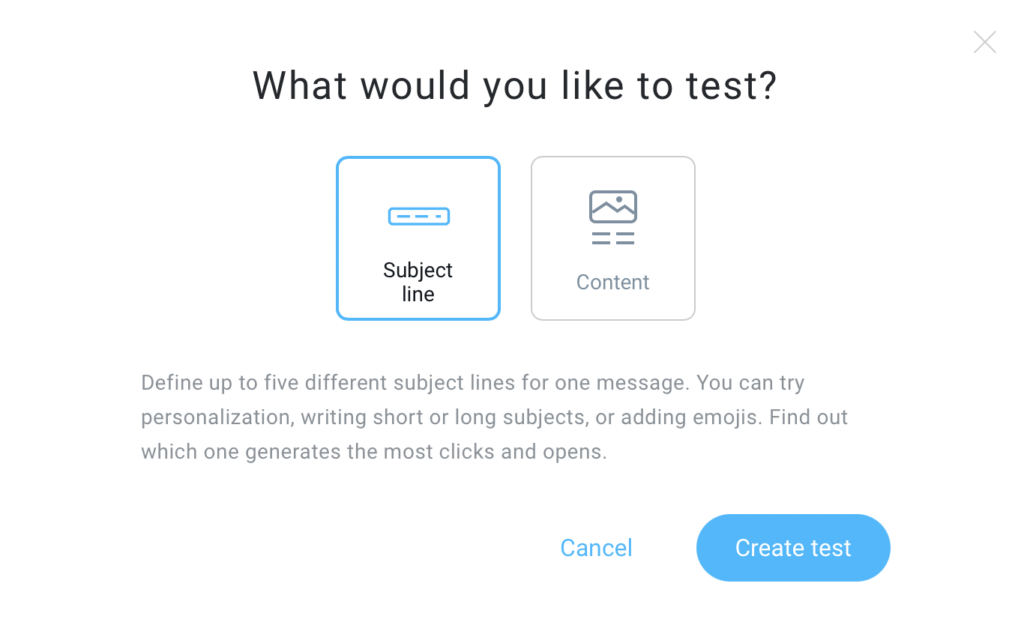
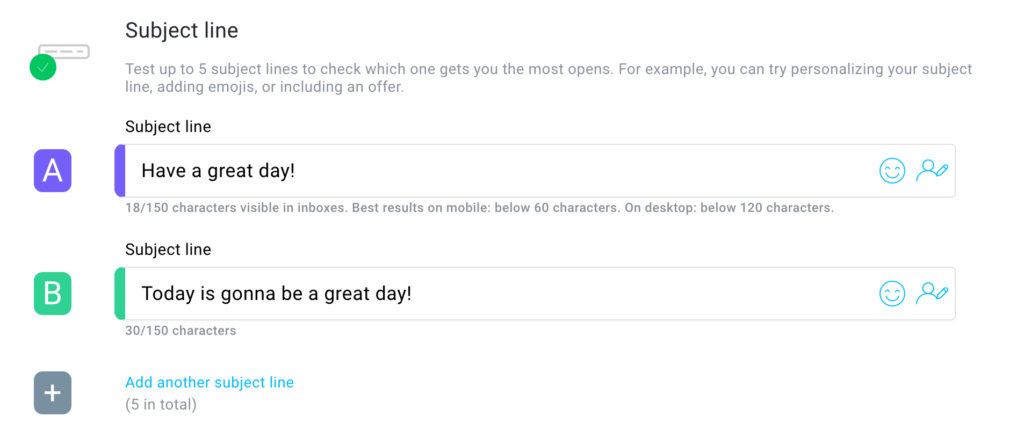
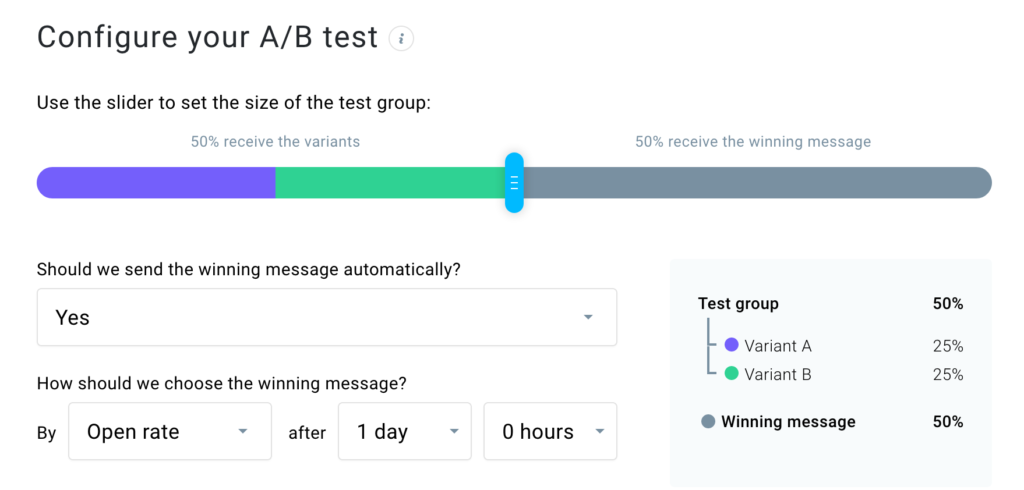
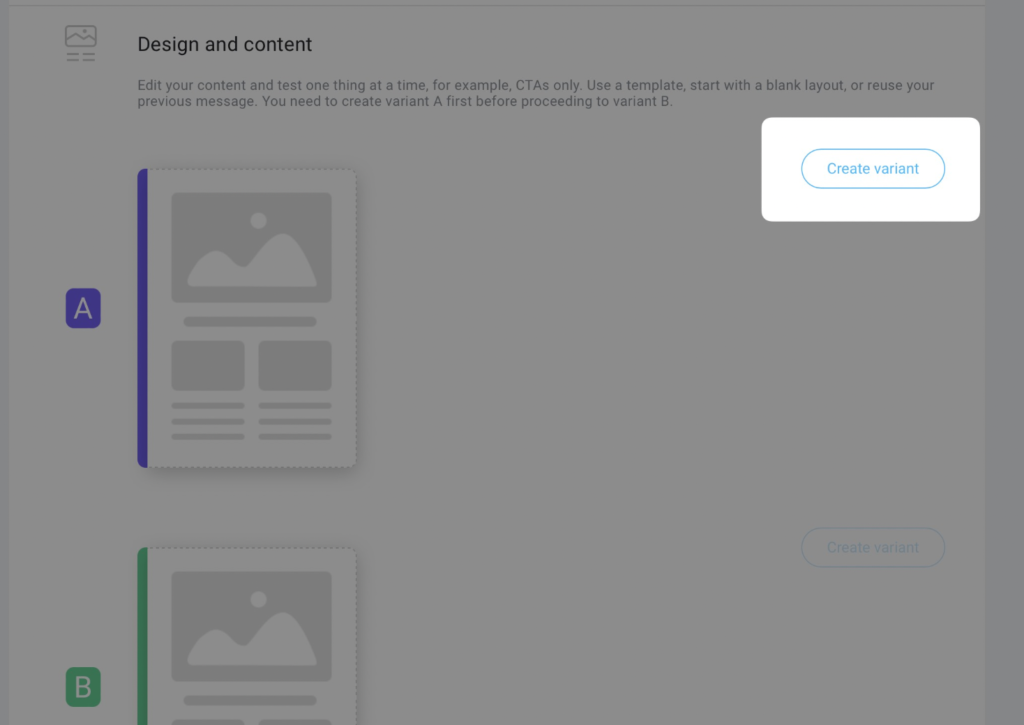
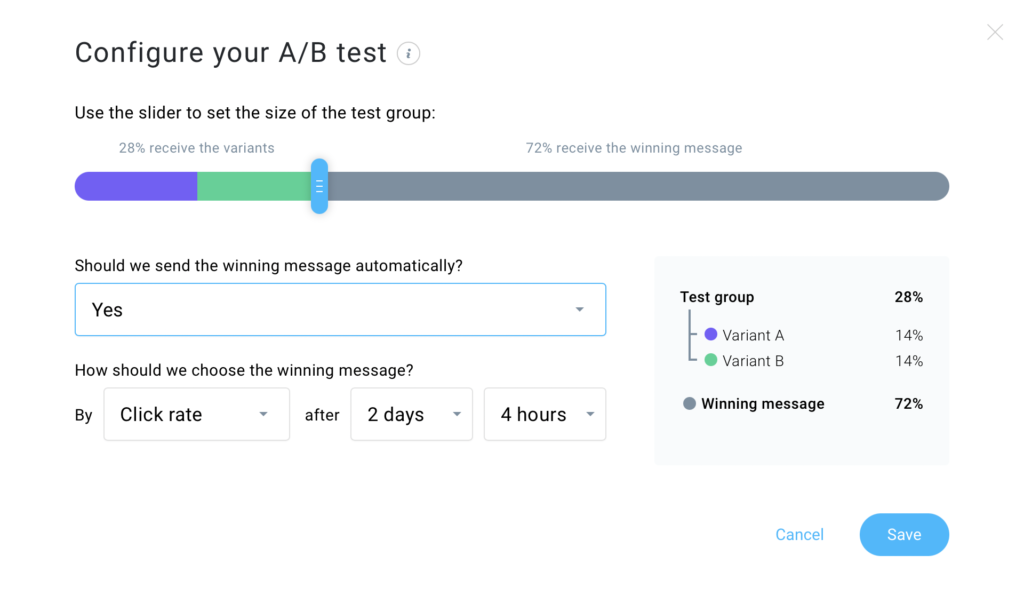
The strength of GetResponse’s A/B testing lies in its depth. Marketers can test up to five variations of an email, allowing for a comprehensive understanding of what resonates best with their audience. This feature is particularly beneficial for businesses that rely heavily on email marketing and are looking to optimize every aspect of their campaigns.
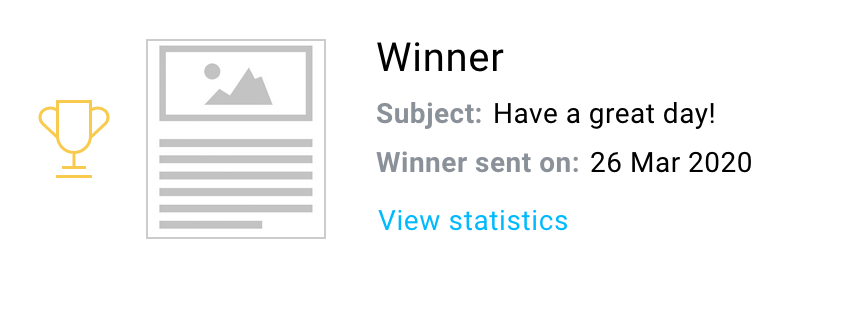
ConvertKit
while offering A/B testing, has a more limited scope compared to GetResponse. Users can test different subject lines to see which ones yield better open rates. While ConvertKit’s A/B testing is less comprehensive, it is very user-friendly, making it a good fit for beginners or those who prefer simplicity. It allows content creators and small businesses to quickly gain insights into their audience preferences without getting overwhelmed by too many variables.
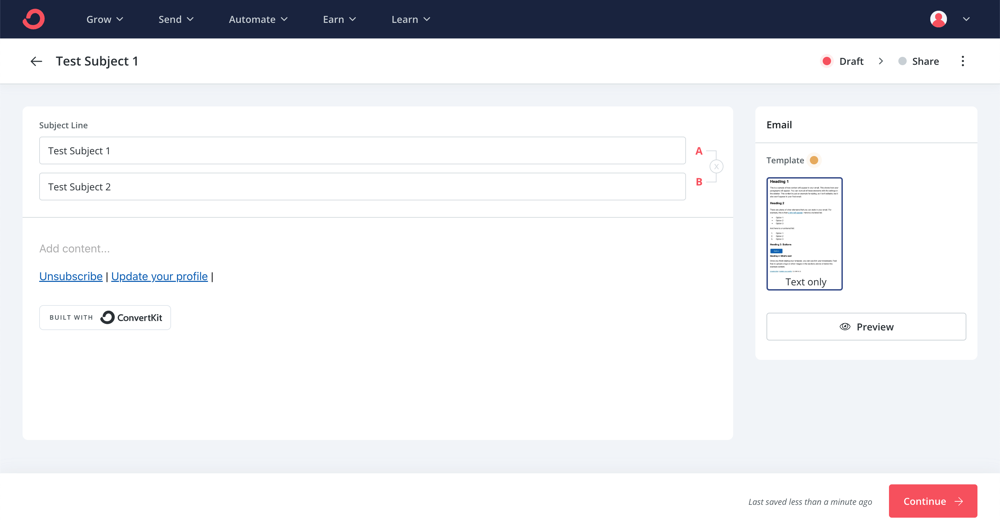
In the “GetResponse vs ConvertKit” debate, the choice for A/B testing capabilities depends on the user’s requirements and the complexity they are comfortable handling. GetResponse is ideal for those seeking detailed testing and optimization, whereas ConvertKit serves well for basic testing needs with an emphasis on ease of use.
Mobile Responsiveness
When it comes to “GetResponse vs ConvertKit” and their A/B testing capabilities, understanding how each platform allows users to test and optimize their email campaigns is crucial for effective email marketing.
GetResponse
offers robust A/B testing (also known as split testing) features. Users can test various elements of their emails, such as subject lines, content, from names, and send times. The process is straightforward: you create two versions of your email, send them to a small segment of your list, and then GetResponse automatically sends the better-performing version to the rest of your list. This data-driven approach helps in significantly increasing open rates and click-through rates.
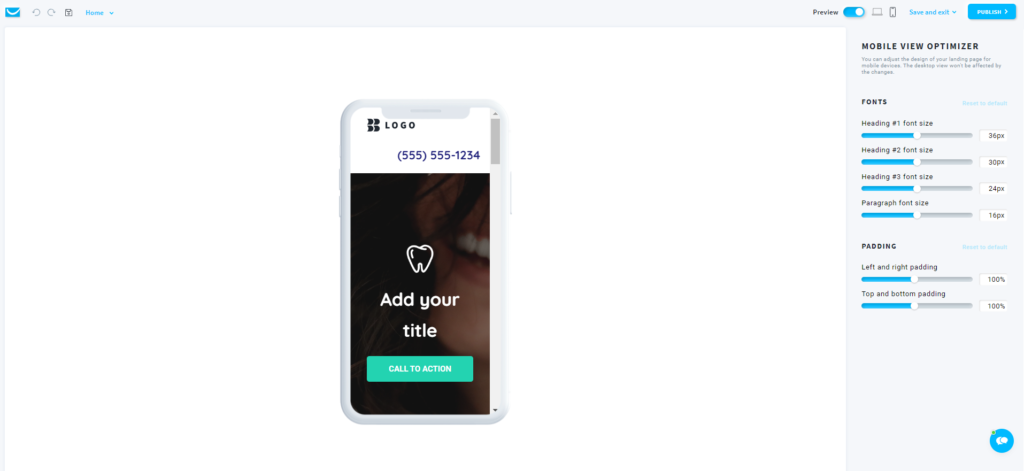
The strength of GetResponse’s A/B testing lies in its depth. Marketers can test up to five variations of an email, allowing for a comprehensive understanding of what resonates best with their audience. This feature is particularly beneficial for businesses that rely heavily on email marketing and are looking to optimize every aspect of their campaigns.
ConvertKit,
while offering A/B testing, has a more limited scope compared to GetResponse. Users can test different subject lines to see which ones yield better open rates. While ConvertKit’s A/B testing is less comprehensive, it is very user-friendly, making it a good fit for beginners or those who prefer simplicity. It allows content creators and small businesses to quickly gain insights into their audience preferences without getting overwhelmed by too many variables.
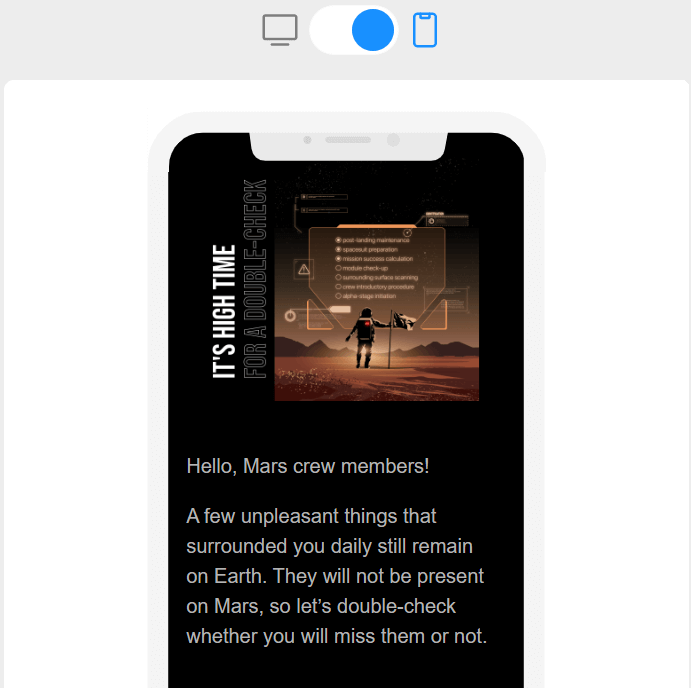
In the “GetResponse vs ConvertKit” debate, the choice for A/B testing capabilities depends on the user’s requirements and the complexity they are comfortable handling. GetResponse is ideal for those seeking detailed testing and optimization, whereas ConvertKit serves well for basic testing needs with an emphasis on ease of use.
User Reviews and Testimonials
When considering “GetResponse vs ConvertKit,” user reviews and testimonials play a crucial role in providing real-world insights into how these email marketing platforms perform. Gathering feedback from actual users can reveal strengths and weaknesses that may not be immediately apparent from feature lists or marketing materials.
GetResponse generally receives positive reviews for its comprehensive feature set and automation capabilities. Users often praise its advanced segmentation, detailed analytics, and the flexibility of its email design tools. However, some users mention a steeper learning curve, especially when diving into more complex features. New users or small businesses might find this aspect challenging.
Testimonials often highlight GetResponse’s effectiveness in managing large-scale email campaigns and its robust integrations with other tools, which are beneficial for businesses looking to streamline their marketing efforts.
ConvertKit, in contrast, is frequently commended for its user-friendly interface and simplicity. Its minimalist approach and ease of use make it a favorite among bloggers, content creators, and small businesses. Users appreciate the straightforward setup and the platform’s focus on essential features without overcomplication.
On the flip side, some users desire more customization options, especially in email design and templates. ConvertKit’s simplicity, while a strength, can be a limitation for users seeking more elaborate and visually intricate emails.
In the “GetResponse vs ConvertKit” debate, these user reviews and testimonials underscore that the choice between the two depends heavily on the specific needs and technical comfort of the user. GetResponse is often favored by those needing comprehensive, advanced features, while ConvertKit is preferred for its simplicity and ease of use.
Conclusion and Recommendation “GetResponse vs ConvertKit”
In summarizing the “GetResponse vs ConvertKit” comparison, it’s clear that both platforms offer distinct advantages tailored to different types of users and needs. Your choice between the two should be influenced by your specific requirements, skill level, and the nature of your email marketing campaigns.
GetResponse stands out with its wide range of features, advanced automation capabilities, and detailed analytics. It’s a powerful tool for businesses looking for comprehensive email marketing solutions and those who are comfortable navigating a more complex set of tools. The ability to create highly customized emails, combined with robust integration options, makes GetResponse an excellent choice for larger businesses or those with more sophisticated marketing strategies.
On the other hand, ConvertKit shines with its user-friendly interface and straightforward functionality. It’s an ideal choice for bloggers, content creators, and small businesses that prioritize ease of use and simplicity over advanced features. ConvertKit’s focus on essential features, clean design, and effective automation makes it a strong contender for users who want to quickly set up and run their email campaigns without a steep learning curve.
Ultimately, the “GetResponse vs ConvertKit” decision hinges on what you value most in an email marketing platform – the depth and breadth of features with GetResponse, or the simplicity and ease of use with ConvertKit.
Whichever platform you choose, ensure that it aligns with your marketing goals, audience engagement strategies, and overall business objectives. Both GetResponse and ConvertKit have their unique strengths and can be powerful tools in the right hands.


